Introducing the Obot MCP Gateway
Manage, Secure, and Scale MCP Adoption Across Your Organization
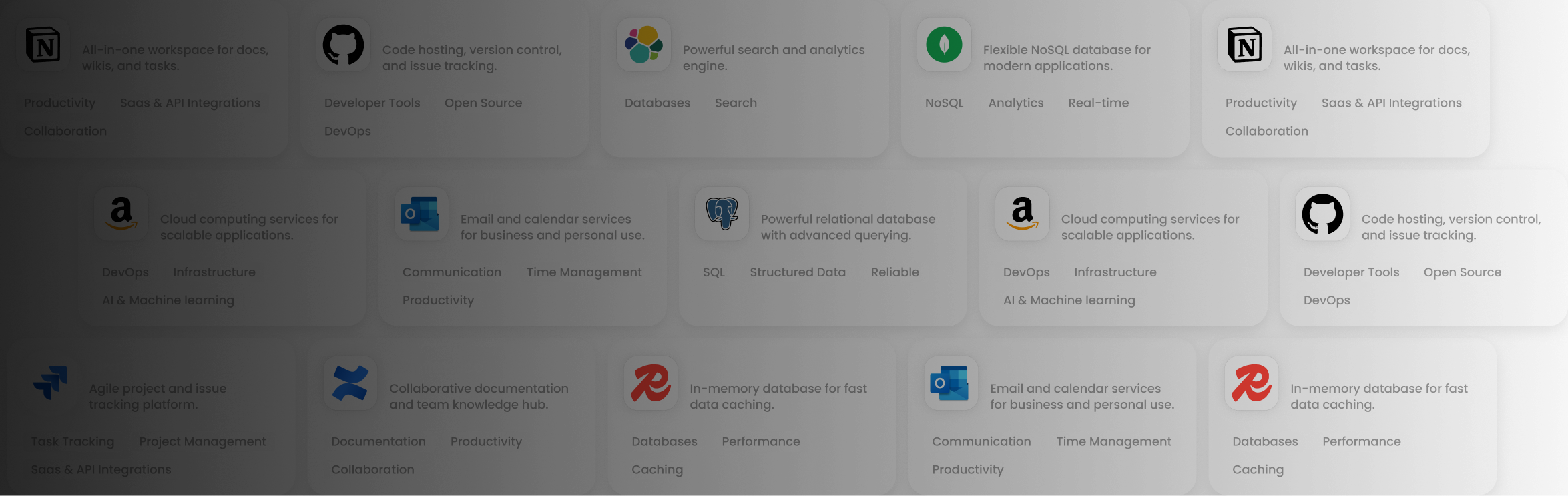
WHAT IS obot?
Obot MCP Gateway is an open source platform that helps IT teams bring order to the rapid growth of MCP servers—so developers and employees can securely connect AI tools to the apps and data they need.
Secure MCP Management Unlocks Enterprise AI
MCP servers enable AI tools and agents to connect with internal systems — but discovery, documentation, security, and governance are often fragmented and chaotic.
- Onboard and manage MCP servers
- Define secure access policies
- Track usage, performance, and compliance
- Help users find and connect to trusted MCPs
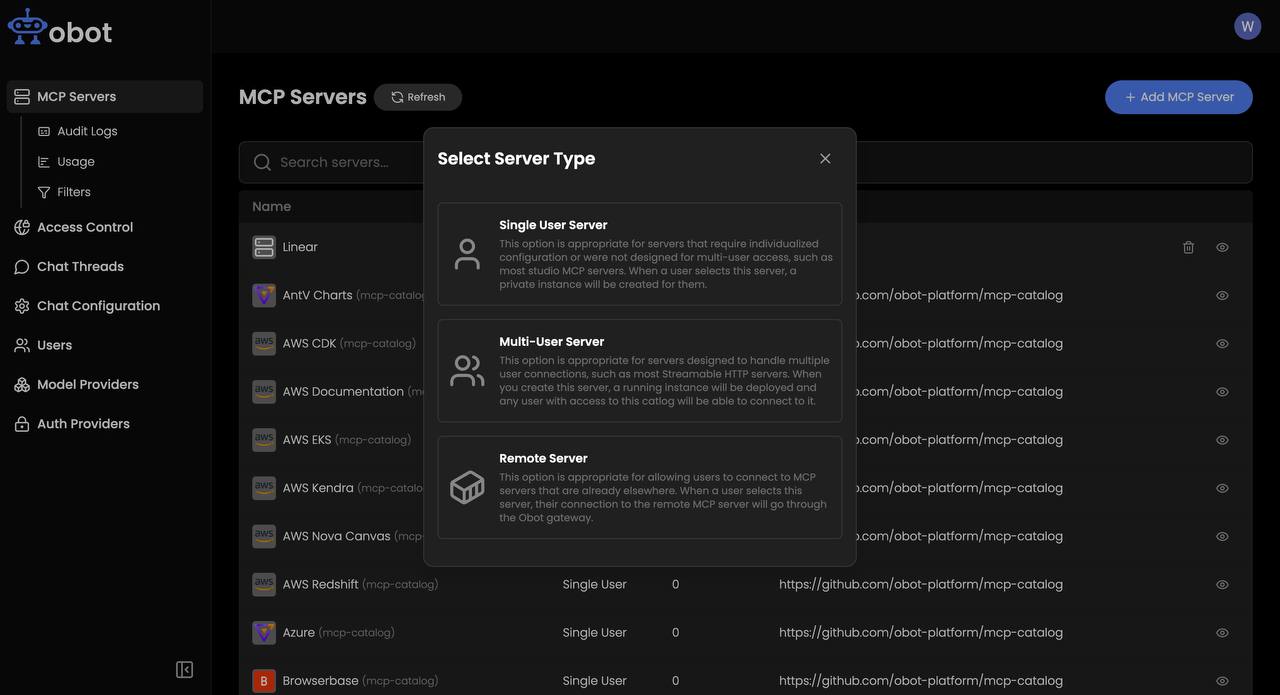
Obot: A complete platform for MCP
Central Control Plane for IT
Define access control policies, onboard new MCPs, track usage, and troubleshoot—all from a modern UI or GitOps flow.
Universal MCP Hosting & Proxying
Support local, remote, and multi-tenant MCPs. Host your own when needed, and route everything securely through Obot.
Automated Documentation & Discovery
Give users a searchable directory of available MCPs—complete with live documentation, capabilities, and IT-verified trust levels.
Instant MCP Connections
Users generate URLs to connect MCPs to their favorite AI clients, or interact with them directly via Obot’s chat client.
How Obot Works
Obot MCP Gateway gives IT a complete control plane for securely managing MCP servers, while providing users a seamless way to discover and connect to them.
01
Admin Setup & Integration
02
Catalog Configuration
03
Access Control & Policy Management
04
User Discovery & Connection
05
Intelligent Routing & Hosting
06
Full Visibility & Control
Why Now?
MCPs are becoming the backbone of AI integration. Without a control layer, organizations risk shadow infrastructure, data leaks, and lost productivity. Obot helps you accelerate adoption and stay in control—before the chaos spreads.
Schedule a DemoGet started
Ready to scale your MCP
infrastructure without losing
control?
FAQ
Product FAQs
Obot supports both local and remote MCP servers. For local MCP servers, they are hosted on the Obot platform and published as a remote MCP server to clients.
Obot supports any MCP hosts and clients that can connect to remote MCP servers. Obot does include an out-of-the box Chat interface but will support all of the popular MCP hosts such as Cursor, Claude Desktop, VSCode, and Cline.
Obot is built for all of these teams. IT admins use Obot to onboard, secure and manage MCP Servers. Developers access authorized MCP servers via the Obot Catalog. Business users can interact with MCP servers safely by accessing a curated list of MCP servers via the catalog and connecting them to their preferred MCP chat client, or access them via the Obot Chat interface.
Obot supports identity providers like Google and GitHub. Obot Enterprise edition includes support for Okta and Microsoft Entra.
Obot enforces strict authentication and authorization for every request, with full audit logs and policy controls. You define what MCP each user can access and Obot ensures only those requests are allowed through.
Yes Obot is open-source and free to use. You can download the open source edition here. You can self-host it or run it in your own cloud environment. If you need support, or features like Okta or Entra support, we offer Obot Enterprise Edition.
You can launch a pilot in minutes by deploying Obot on any Kubernetes cluster. Out of the box, Obot includes a curated set of common MCP servers that we maintain. Once you have Obot running, you can add in your internal MCP servers, configure access control and security policies, and then publish your MCP catalog to internal employees.
Latest News

Obot at AI Native DevCon New York
Join the Obot AI team at DevCon in NYC Nov 18-19, 2025 – stop by to learn more about how MCP is changing the AI development landscape.
Read More
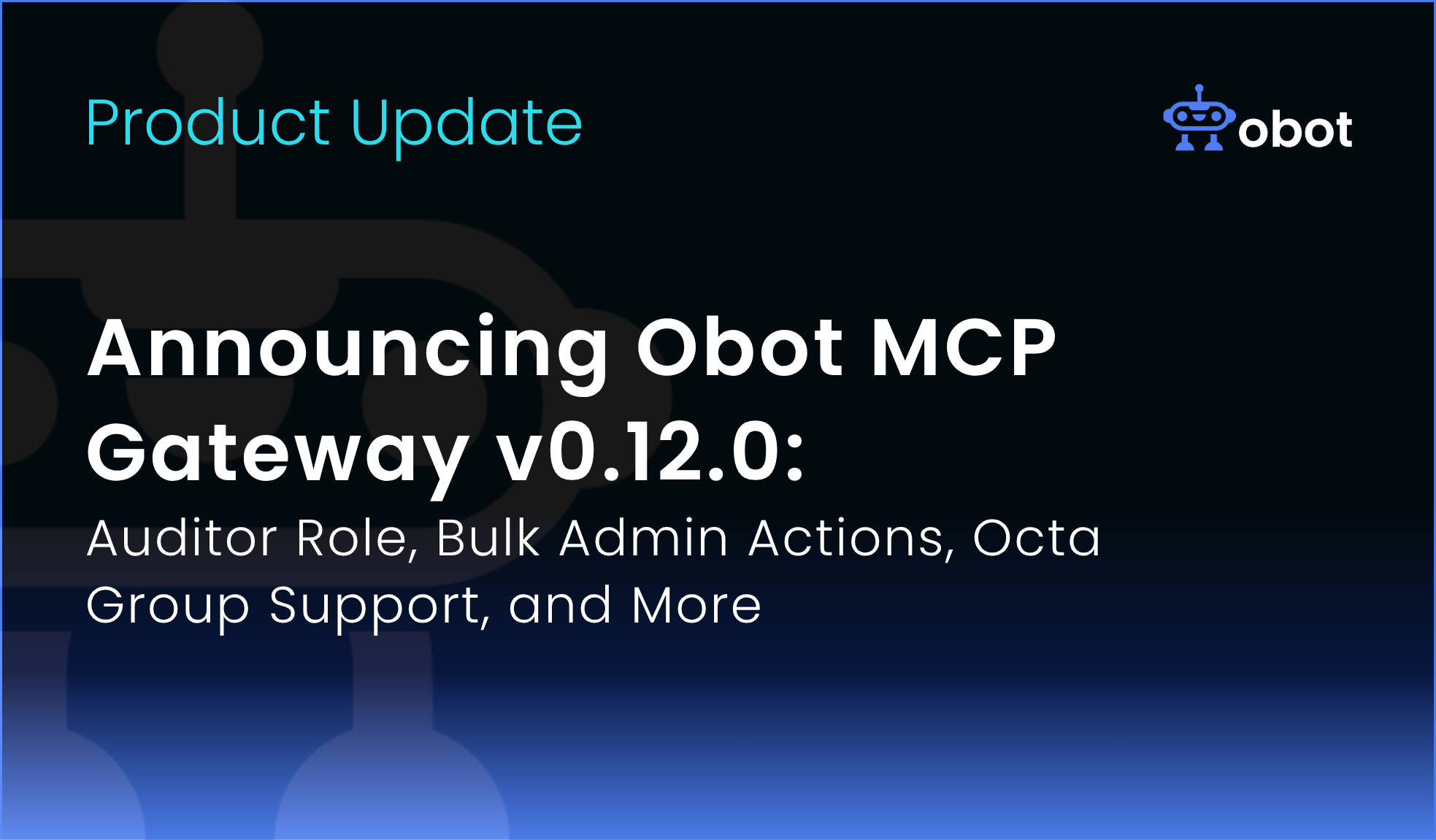
Announcing Obot MCP Gateway v0.12.0: Auditor Role, Bulk Admin Actions, Okta Group Support, and More
We’re excited to announce the v0.12.0 release of the Obot MCP Gateway! This update brings major improvements for enterprise security, admin operations, and user flexibility. Here’s a preview of all the new features: So what’s new? New Auditor & Owner Roles for Granular Access Control We’ve overhauled our role-based access control (RBAC) system with two […]
Read More
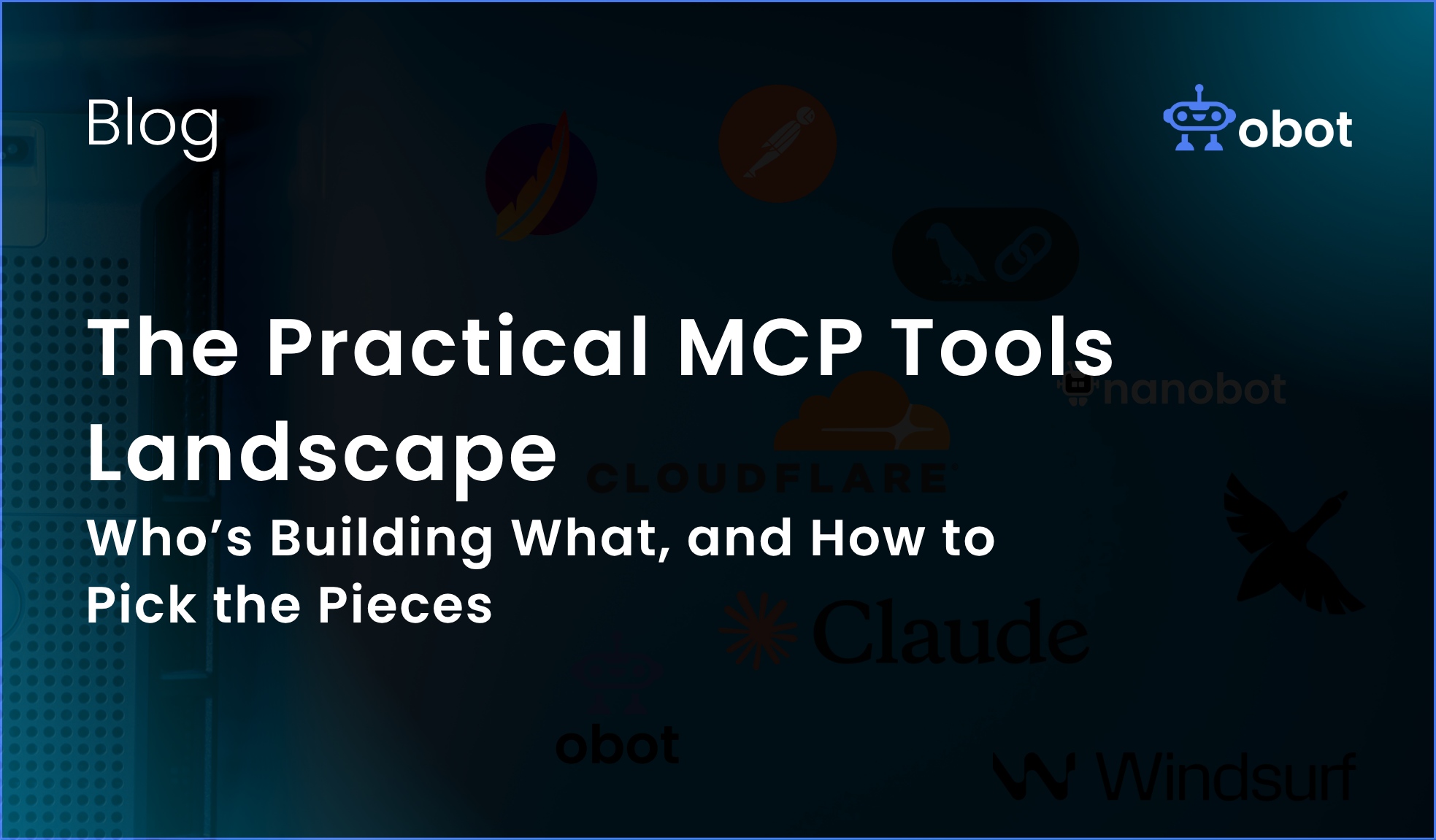
The Practical MCP Tools Landscape — Who’s Building What, and How to Pick the Pieces
If you want to understand the Model Context Protocol (MCP) ecosystem today, don’t start with buzzwords — start with the tools. MCP isn’t a single product: it’s a set of conventions that a growing number of projects and companies use to let LLMs call out to real systems. That means the ecosystem is naturally fragmented […]
Read More
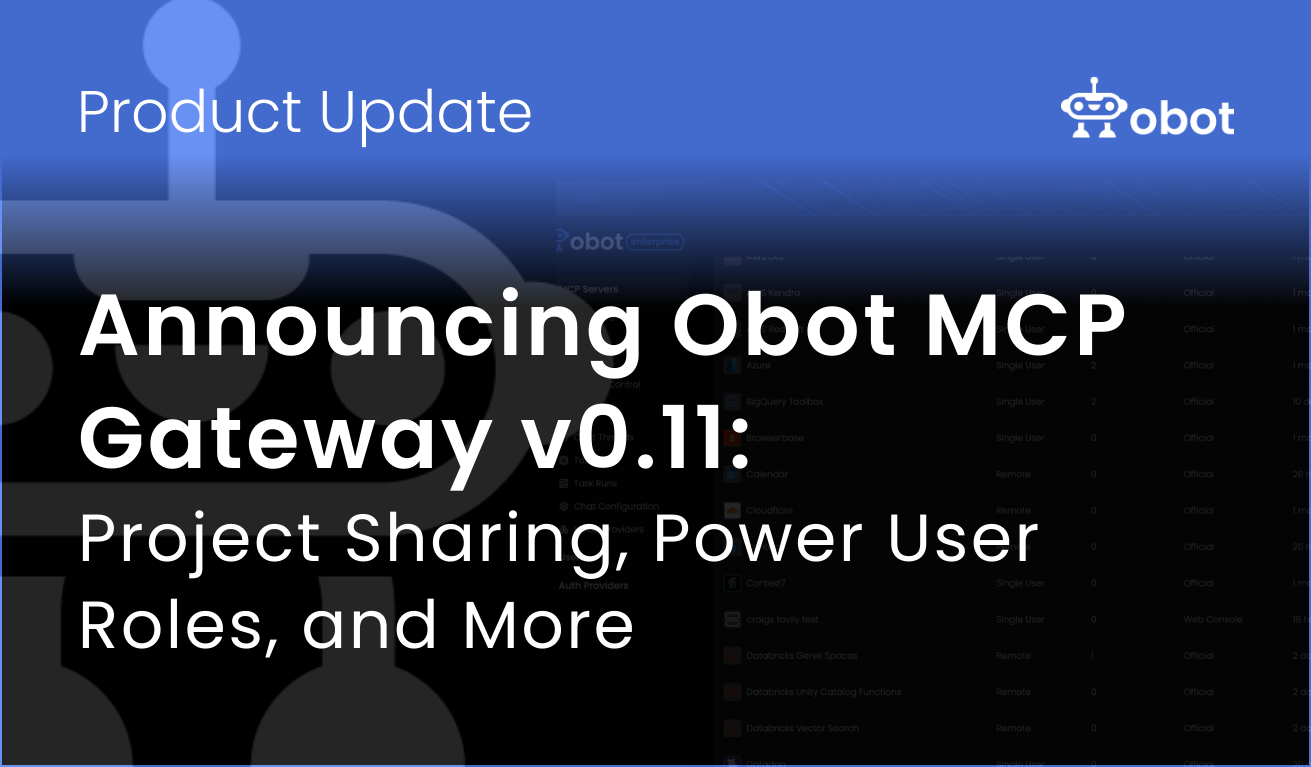
Announcing Obot MCP Gateway v0.11: Project Sharing, Power User Roles, and More
Discover Obot MCP Gateway v0.11 — now with project sharing, power user roles, enhanced permissions, and governance upgrades for scalable enterprise MCP deployment.
Read More

Obot AI Secures $35M Seed to Build Enterprise MCP Gateway
Obot raises $35M seed funding to accelerate development of its enterprise-grade MCP Gateway—enhancing governance, security, and scalability for MCP deployments.
Read More
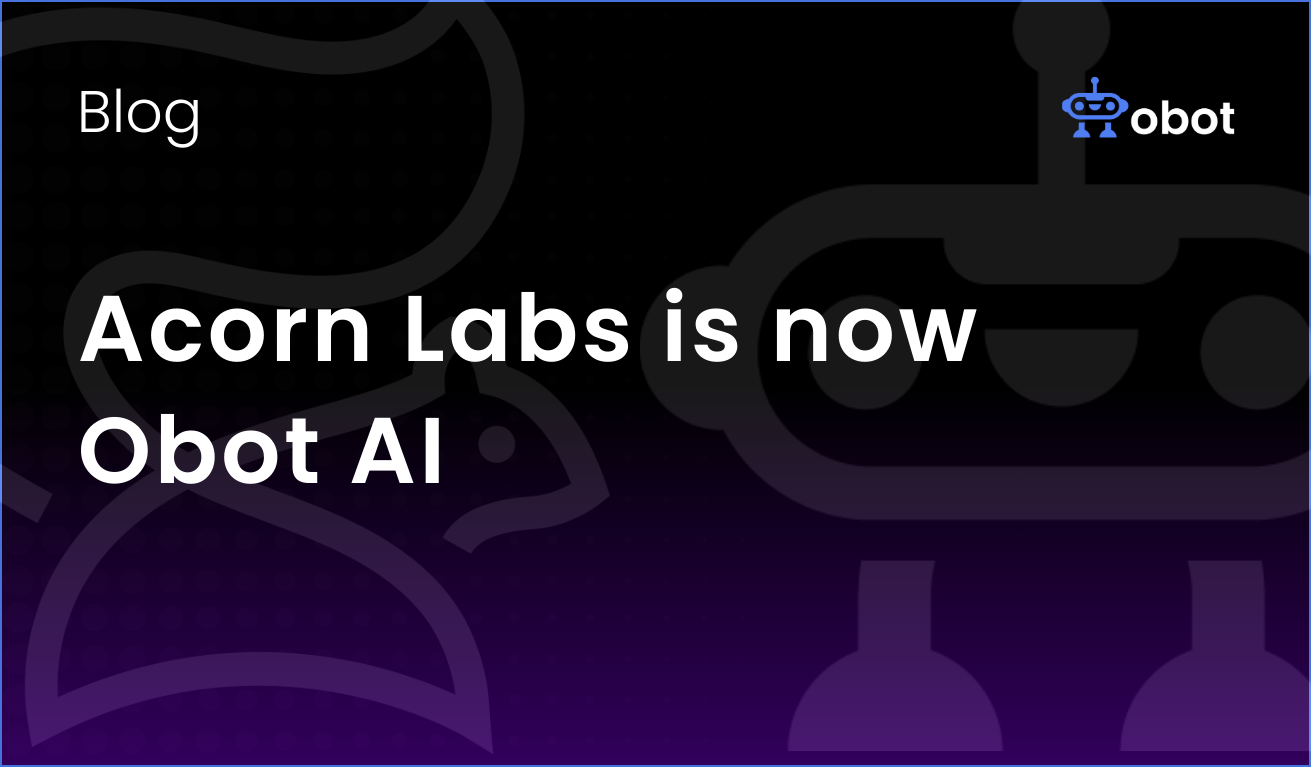
Acorn Labs is Now Obot AI
Big news: Acorn Labs has a new name, a new look, and a bigger vision – We’re officially Obot AI. This change isn’t just about a logo swap—it’s about reflecting who we’ve become and where we’re headed. Since the launch of the Obot MCP Gateway we are focused on building powerful, real-world AI solutions with […]
Read More

MCP Hosting: Building a Strategy for Deploying and Running MCP Servers in the Enterprise
Discover how to build a secure, scalable MCP hosting strategy—manage single-tenant, shared, and third-party MCP servers with centralized governance and control.
Read More
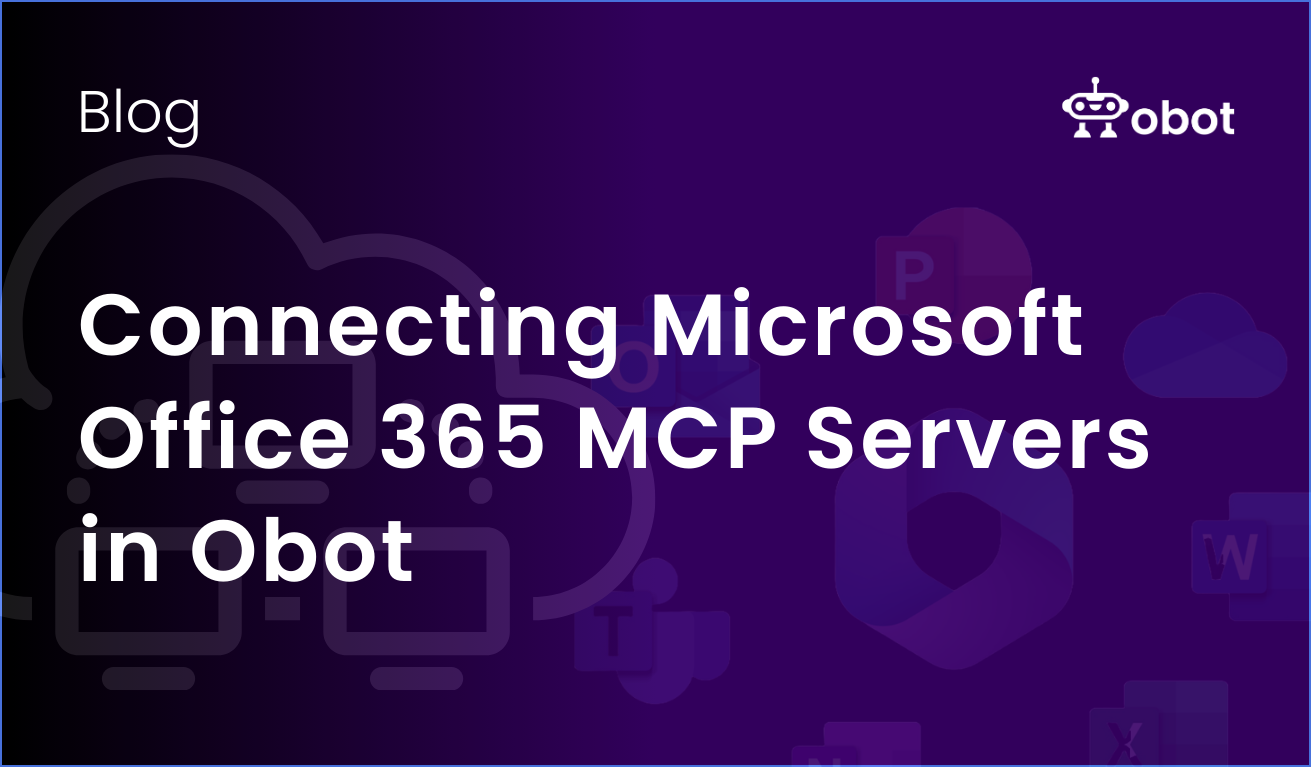
Connecting Microsoft Office 365 MCP Servers in Obot
Connect Microsoft Office 365 via MCP in Obot to enable secure access to email, calendar, files & more—manage permissions, auditing, and governance centrally.
Read More
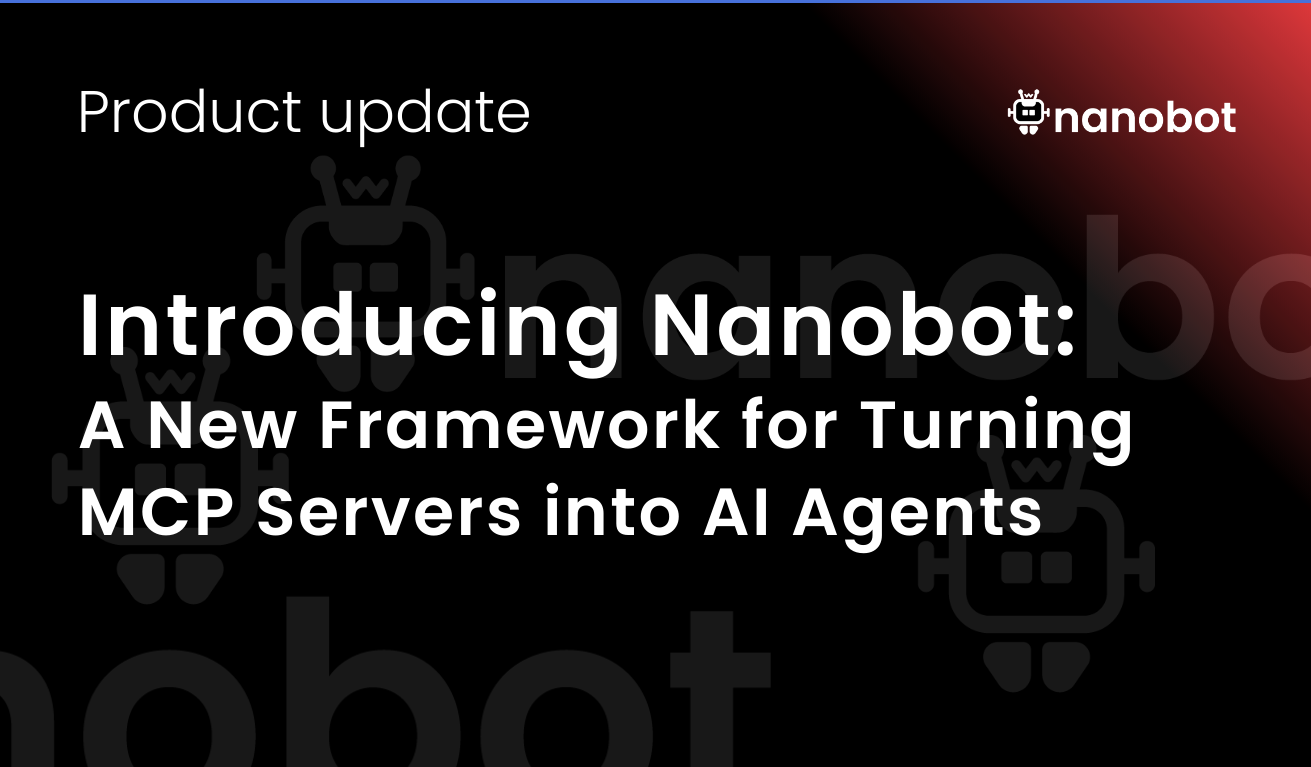
Introducing Nanobot: A New Framework for Turning MCP Servers into AI Agents
Turn your MCP servers into fully interactive AI agents with Nanobot — get reasoning, tool orchestration, UI components, and rich agent behavior in one open-source framework.
Read More

Hands-on workshop [London | Oct 1] Building Next Generation Agents with MCP and Next Generation Agentic UX powered by MCP UI
Join the Obot AI & MCP-UI teams for a two-part hands-on session where we will build next generation AI agents that work as MCP servers and can provide rich, graphical interfaces using MCP UI.
Read More

Update on the MCP Registry Project, new ChatGPT support for MCP and what it means for Enterprise AI
Learn about the launch of the MCP Registry, ChatGPT’s new MCP support, and how enterprises can use Obot’s MCP Gateway for secure discovery, governance & control.
Read More
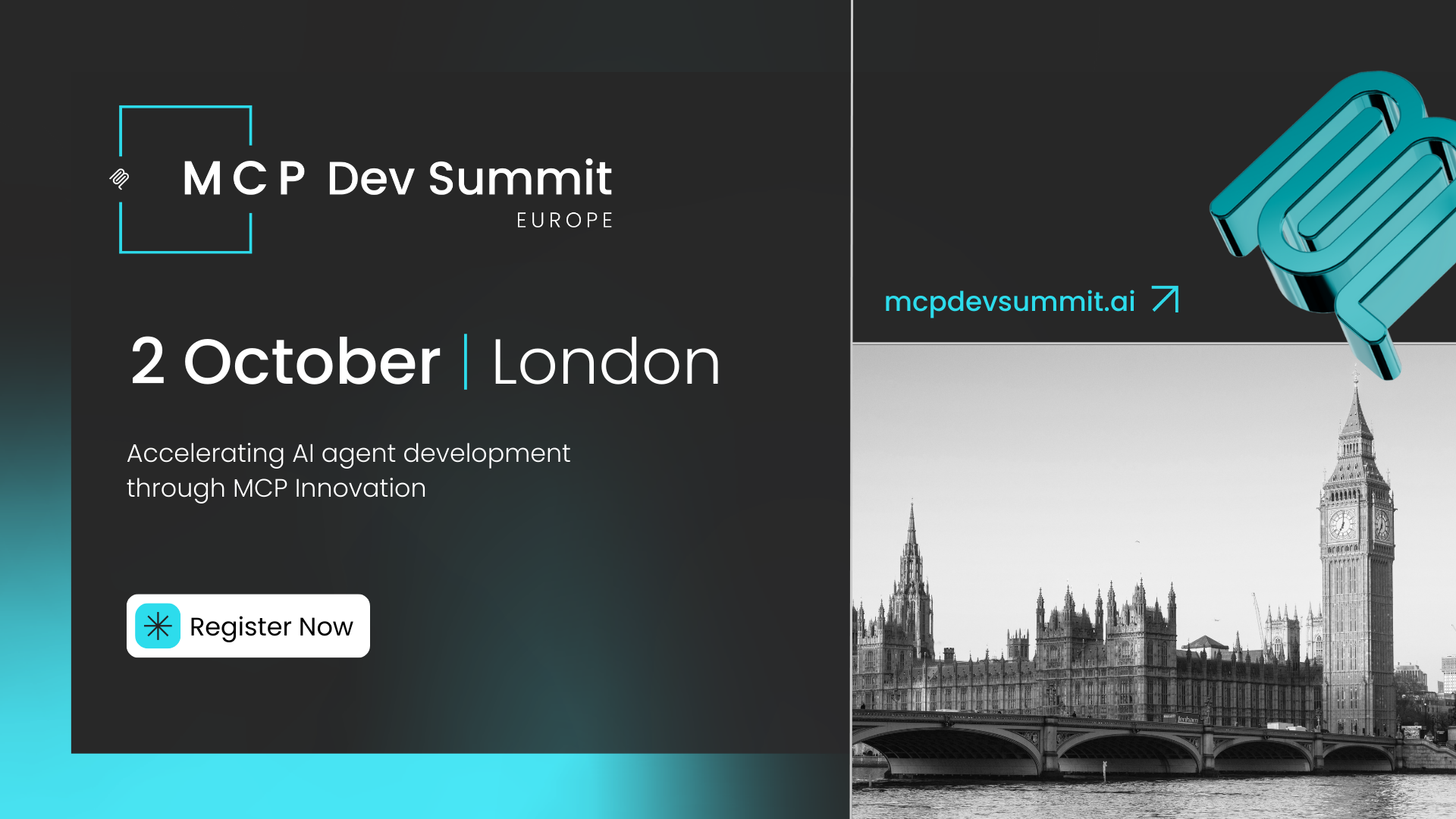
MCP Developers Summit [2 Oct | London]
On 2 Oct 2025 the Obot team will be in London at the MCP Dev Summit – register now to connect with us at the event!
Read More

Deep dive into the Obot MCP Gateway
Get an in-depth look at the Obot MCP Gateway: architecture, access control, security features, cataloging, and observability for enterprise MCP adoption.
Read More

Online Workshop [Sept 25 @ 9am PT] Bringing Model Context Protocol to the Enterprise: From Chaos to Catalog
Free hands-on workshop (Sep 25, 2025): Learn how to build a secure, scalable MCP catalog using best practices, architecture guidance, and a live Obot demo.
Read More

Why Every Organization Needs an Enterprise MCP Strategy
Explore why enterprise-level MCP strategies are becoming mission-critical—empowering CIOs with scalable, secure AI tools and setting the stage for widespread MCP adoption.
Read More

Building an MCP Registry: Why It Matters and How to Get It Right
Discover how to build an enterprise-grade MCP registry – centralize discovery, ensure governance, automate onboarding, and maintain secure AI infrastructure at scale.
Read More

Managing Access Control for MCP Servers in the Enterprise
Learn how to implement enterprise-grade access control for MCP servers—integrate with identity providers, scale securely, simplify IT management, and ensure compliance.
Read More
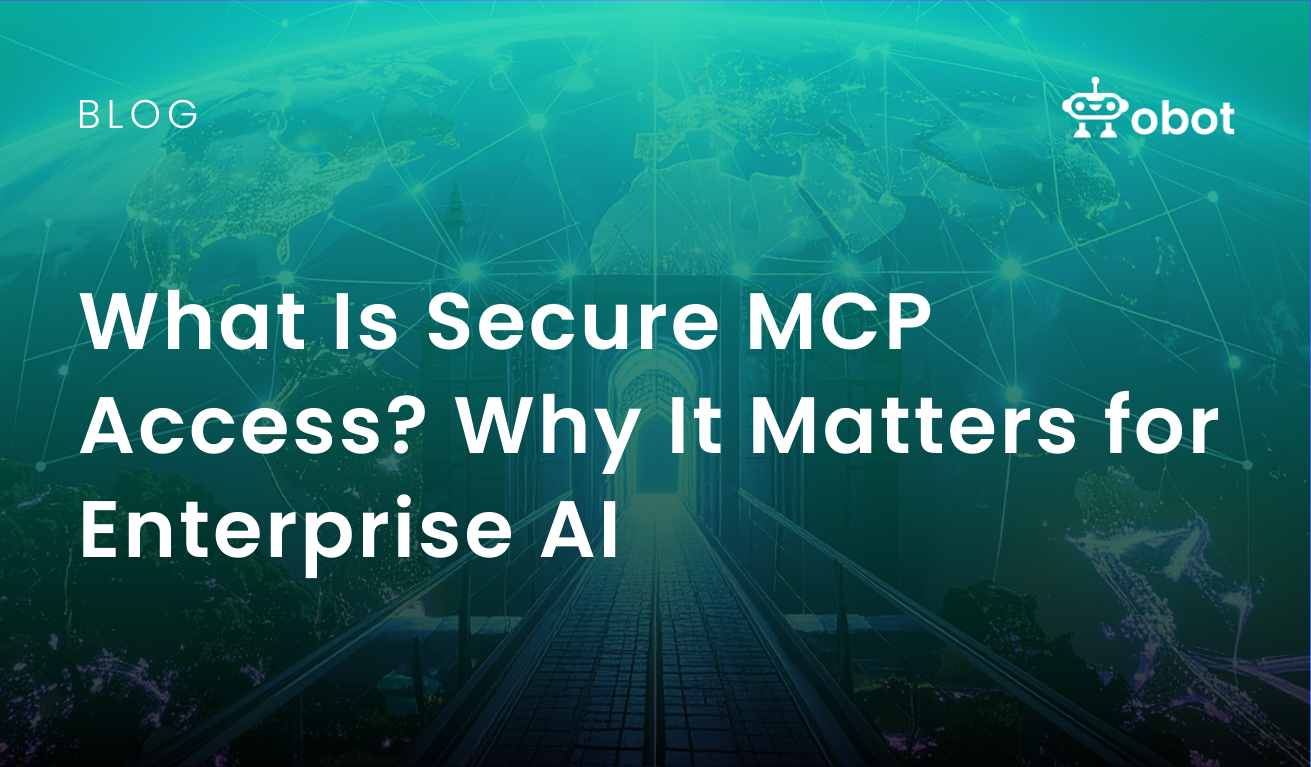
What Is Secure MCP Access? Why It Matters for Enterprise AI
Understanding secure MCP access and how to achieve it is critical for anyone adopting MCP across their organization.
Read More
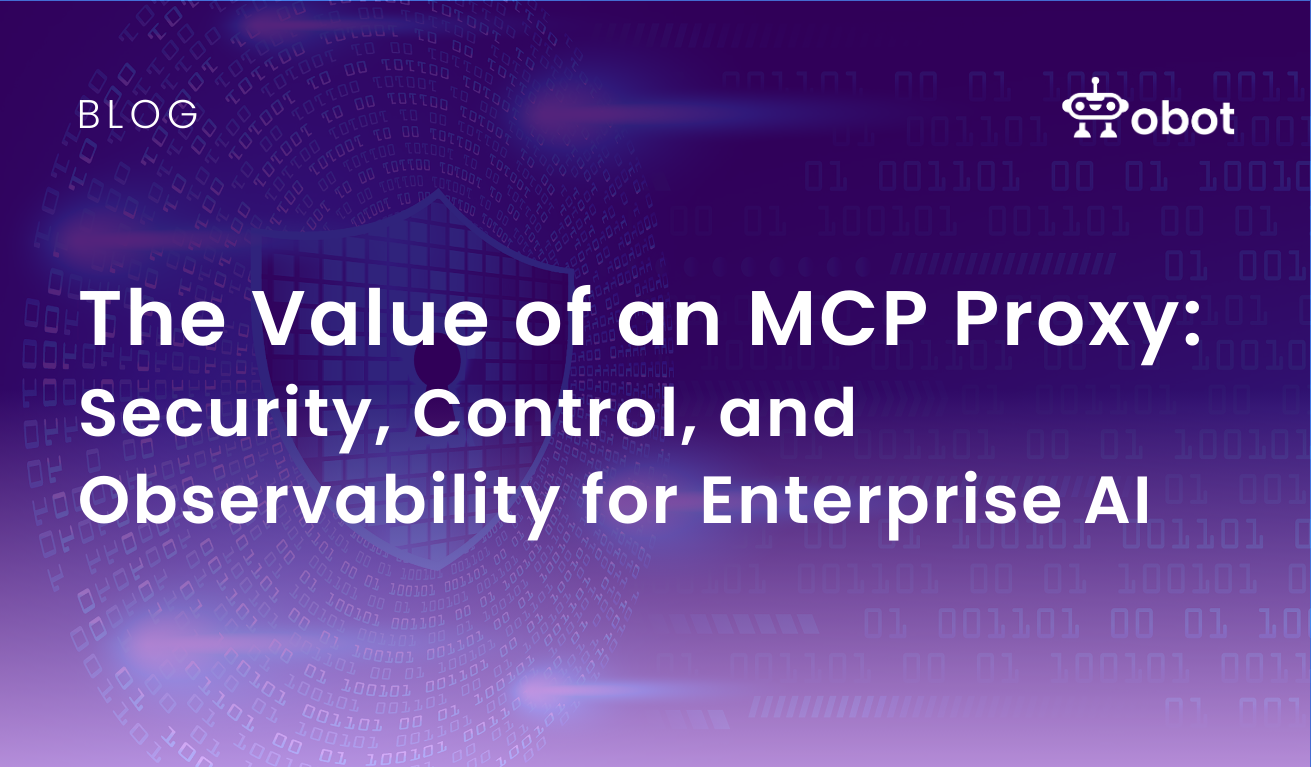
The Value of an MCP Proxy: Security, Control, and Observability for Enterprise AI
Learn why an MCP Proxy is essential for enterprise AI—enabling centralized security, access control, and observability for trusted MCP workflows.
Read More

Online Workshop – Bringing Model Context Protocol to the Enterprise: From Chaos to Catalog
Free hands-on workshop (Sep 10, 2025): Learn how to build a secure, scalable MCP catalog using best practices, architecture guidance, and a live Obot demo.
Read More

Security risks in the Model Context Protocol: What you need to know
Discover the top security threats in the Model Context Protocol (MCP)—from prompt injection to tool poisoning—and learn how to safeguard enterprise AI integrations.
Read More

From Slack Pings to Answers: Five Lessons from Shipping an Enterprise MCP Server
Learn how MCP Slack Automation transformed Jira, Confluence, and New Relic queries into instant Slack answers with security, reliability, and trust.
Read More

Evaluating Enterprise MCP Gateways
Explore how to evaluate enterprise MCP gateways — comparing Obot, Microsoft, IBM on security, catalog, deployment, integration, observability, and extensibility.
Read More

Creating Your First MCP Server: A Step by Step Guide
Learn to build your first Model Context Protocol (MCP) server in Python—create tools, connect to Claude, fetch real-time data, and extend its functionality.
Read More

Online Workshop: Bringing Model Context Protocol to the Enterprise: From Chaos to Catalog
Online Workshop: Bringing Model Context Protocol (MCP) to the Enterprise. Tune in Wed. Aug 20 @ 10am PT
Read More

Introducing the Obot MCP Gateway
Obot MCP Gateway is a free, open-source platform to securely manage, catalog, and scale MCP server adoption in the enterprise—featuring role-based access, audit logging, and Kubernetes deployment.
Read More
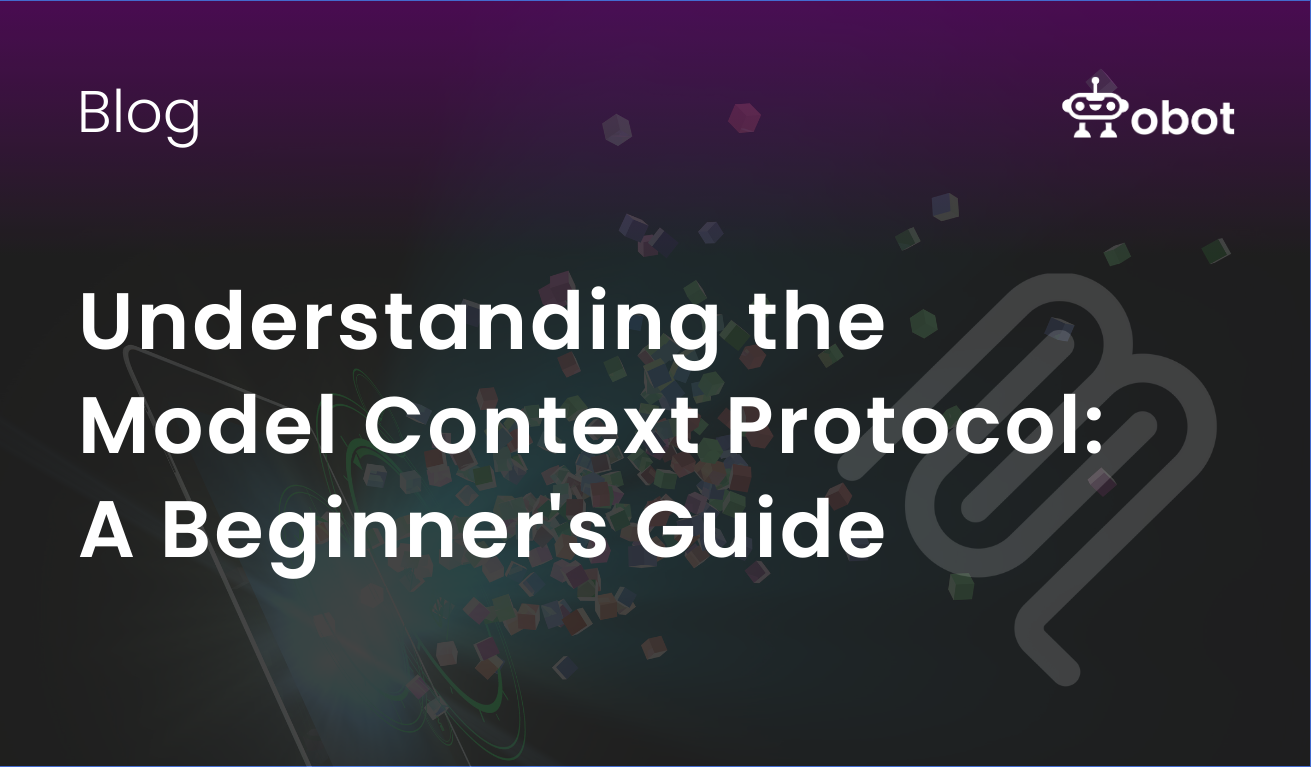
Understanding the Model Context Protocol: A Beginner’s Guide
Learn how the Model Context Protocol (MCP) standardizes AI-to-tool communication—enabling secure, reliable, and scalable integrations across services.
Read More
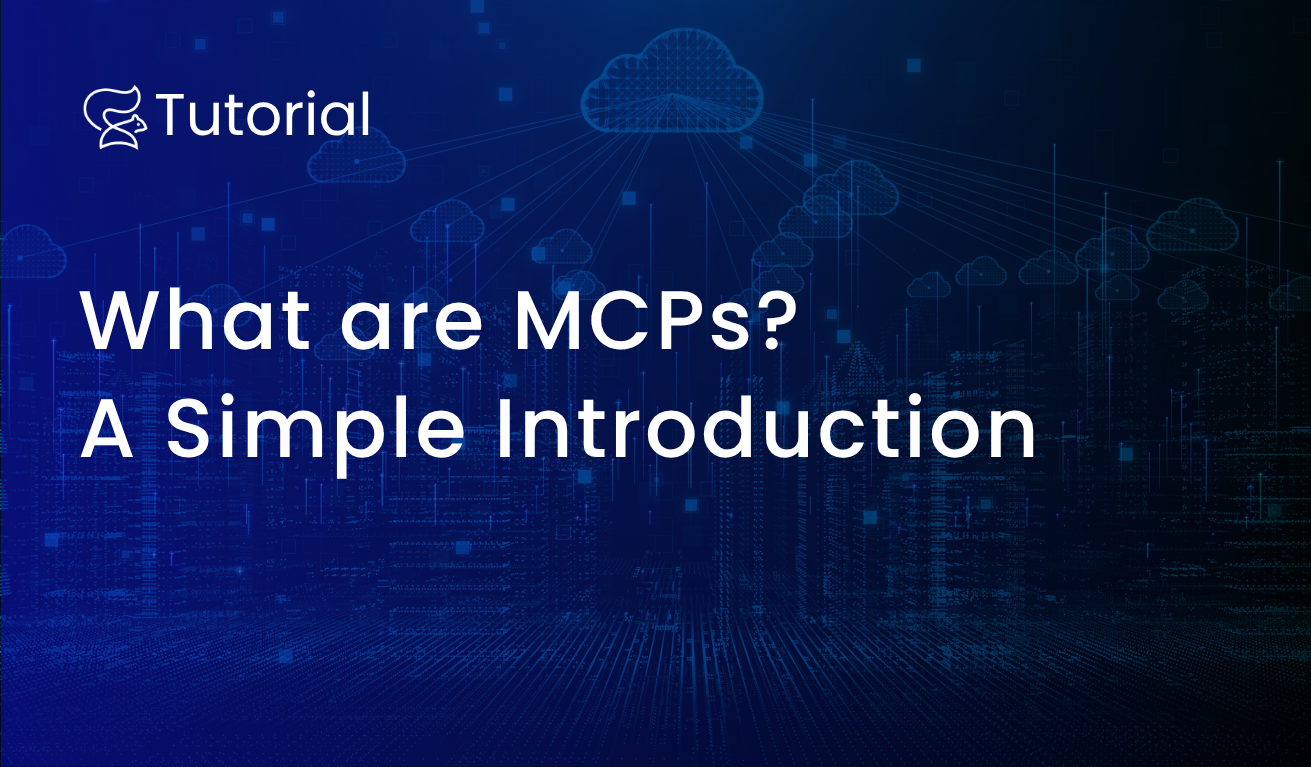
What are MCPs? A Simple Introduction
MCP or Model Context Protocol is a relatively new concept in the world of AI, but what is it and how can it help you?
Read More
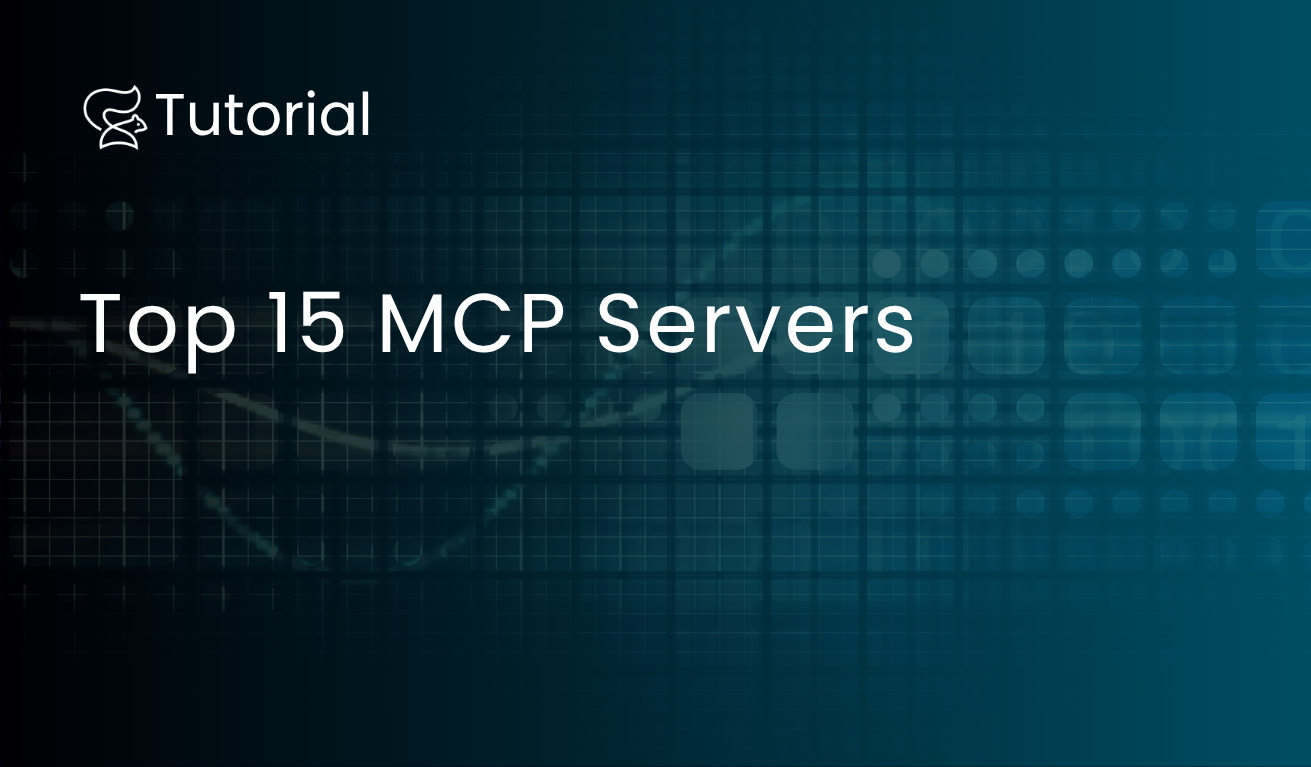
Top 15 MCP Servers
There are more and more MCP servers coming out every day, and the list is becoming long. There are a lot of good MCP servers, and a lot of MCP servers that might be useless to you.
Read More
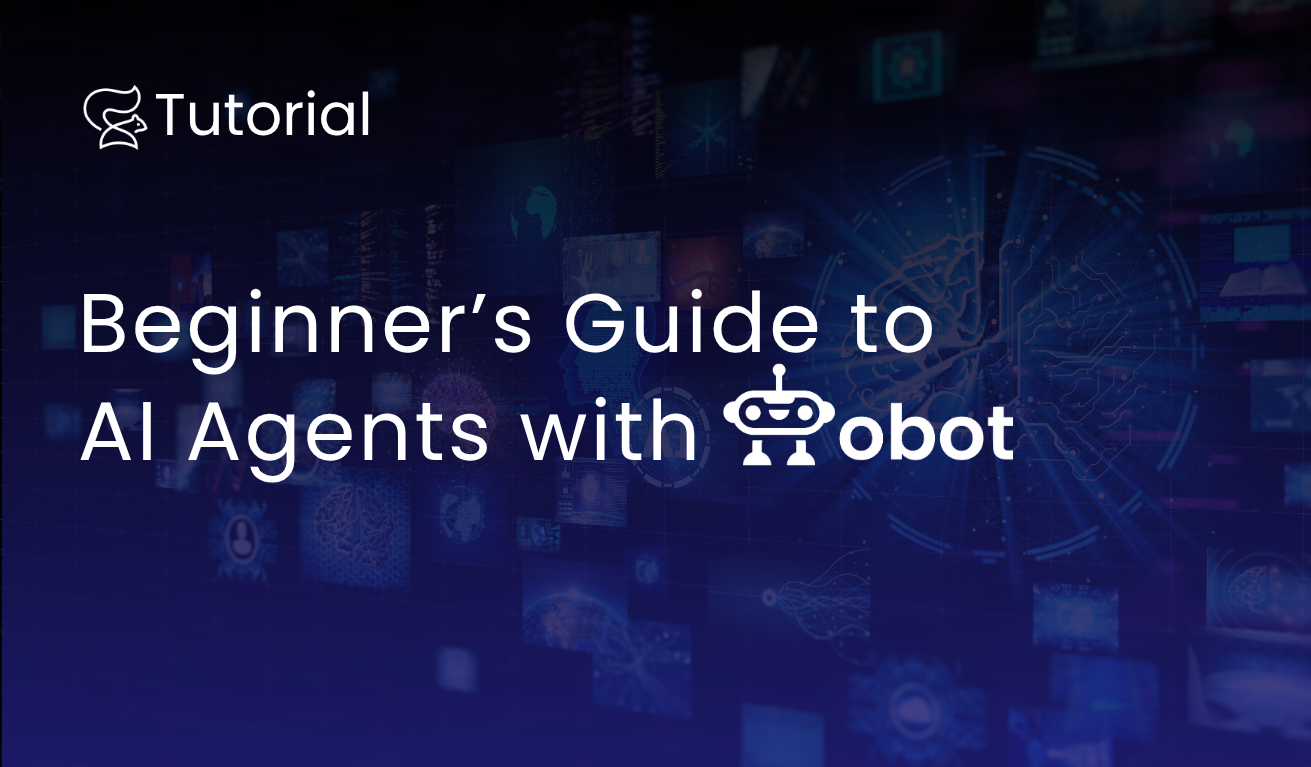
Beginner’s Guide to AI Agents with Obot
AI Agents are systems that can independently accomplish tasks on a user’s behalf with a high degree of autonomy.
Read More
GPT 4 Playground: The Basics and a Quick Tutorial
What Is OpenAI Playground? OpenAI Playground is an interactive web-based platform that allows users to experiment with OpenAI’s language models in real-time. It provides a user-friendly interface where you can input text prompts and receive model-generated completions. The Playground can be used with OpenAI’s latest models, including GPT-4o, GPT-4o Mini, and Dall·E 3. The Playground […]
Read More
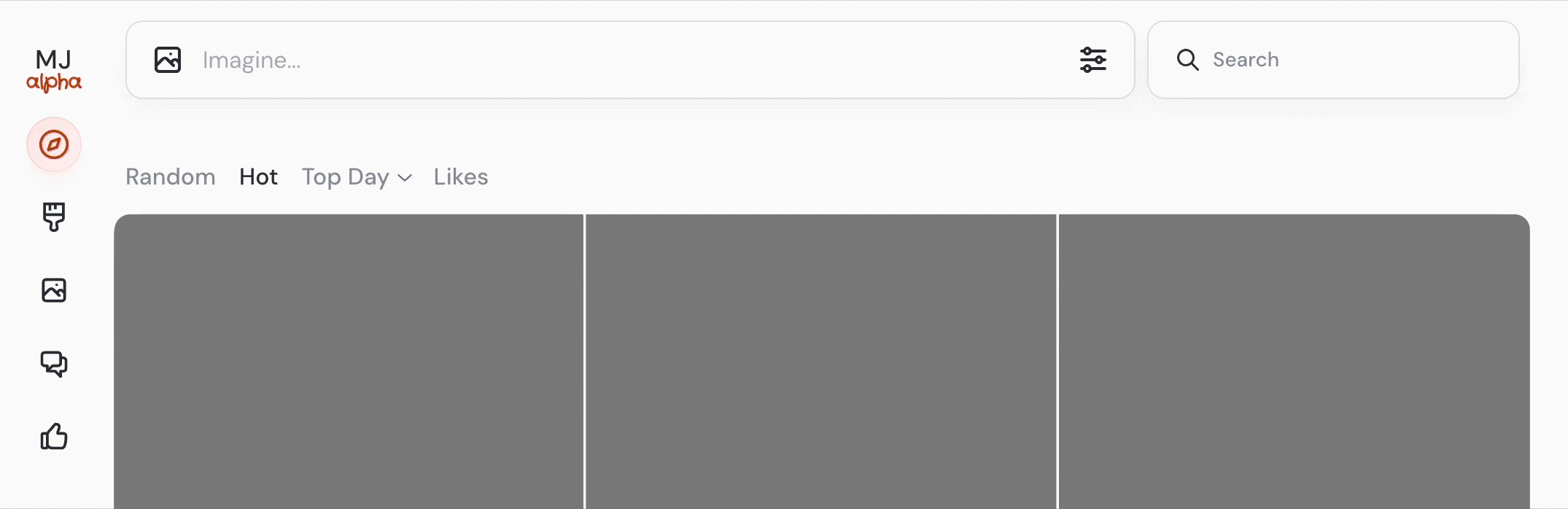
Midjourney Image Generator: Quick Tutorial and Best Practices
What Is Midjourney? Midjourney is an AI-based image generator that uses machine learning techniques to create unique and detailed images from text prompts. By processing natural language inputs, Midjourney can produce images that range from photorealistic scenes to abstract artistic interpretations. It is widely used for creative projects, concept art, and visual brainstorming, offering a […]
Read More

15 Amazing GenAI Tools to Try in 2024
What Are GenAI Tools? GenAI tools, short for generative AI tools, leverage artificial intelligence to generate content across various mediums. They are trained on vast datasets, enabling them to perform tasks such as text writing, image creation, code generation, and video production. These tools augment human creativity by automating tasks and offering new ways to […]
Read More
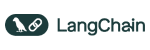
AI Agent Frameworks: Components & Top 5 Open Source Solutions
What Are AI Agent Frameworks? AI agent frameworks are software libraries or platforms that support the development, deployment, and management of intelligent agents. These agents can autonomously perceive their environment, make decisions, and perform tasks to achieve specific goals, often powered by machine learning, deep learning, or rule-based approaches. Frameworks provide reusable tools and standardized […]
Read More
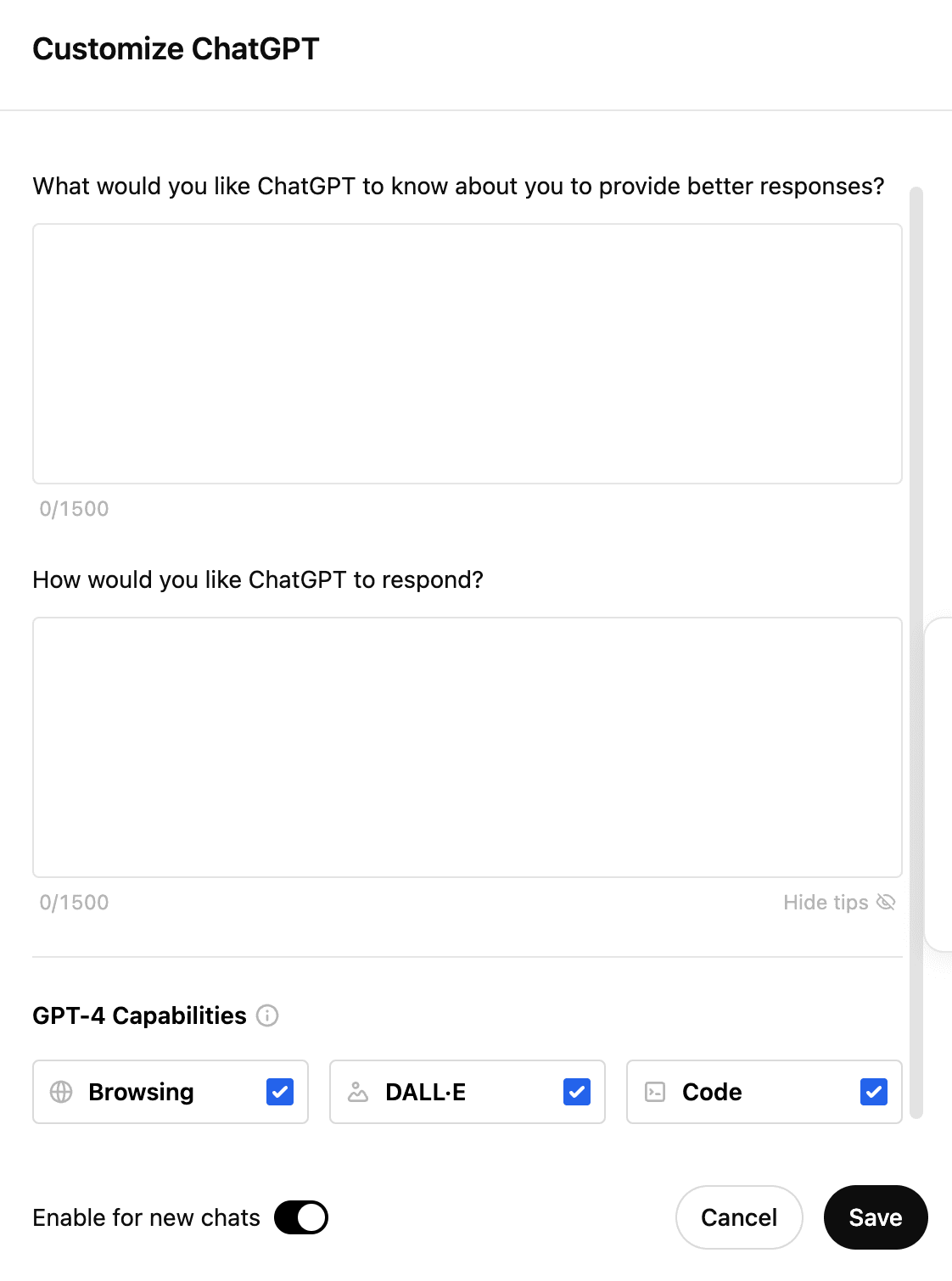
ChatGPT Advanced Data Analysis (Code Interpreter): Practical Guide
What Is ChatGPT Advanced Data Analysis (formerly Code Interpreter)? ChatGPT Advanced Data Analysis, previously known as Code Interpreter, is an AI-powered tool, provided as part of OpenAI’s popular generative AI platform, ChatGPT. It is designed to perform a wide range of data-related tasks, allowing users to interact with data using natural language prompts. This makes […]
Read More
Anthropic Claude API: A Practical Guide
What Is Anthropic Claude? Claude is a large language model (LLM) developed by Anthropic, able to understand and generate human-like text based on a vast corpus of data. Named after Claude Shannon, the father of information theory, this model aims to set new standards in AI language processing by leveraging ethical AI principles and enhancing […]
Read More
AI Copilots: Enterprise Use Cases and Key Considerations
What Is an AI Copilot? AI copilots are digital assistants that augment human capabilities. They utilize artificial intelligence, commonly large language models (LLMs), to assist with functions ranging from code generation to creative writing and decision making. Unlike basic automation systems, AI copilots refine their outputs based on contextual information, user interactions and feedback. They […]
Read More
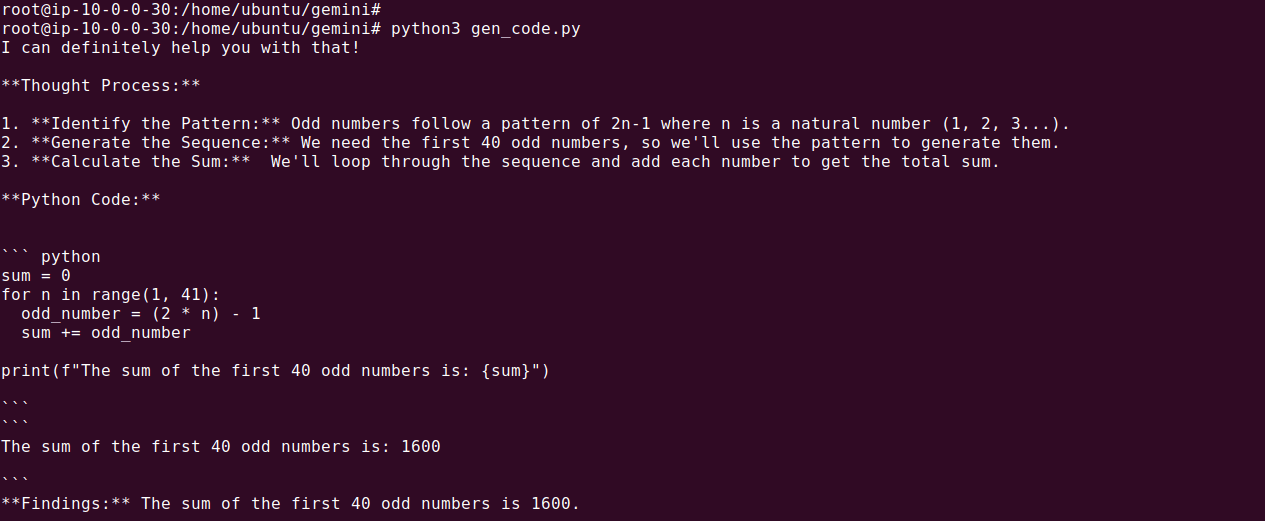
Working with Gemini API: Text Gen, Doc Processing & Code Execution
What Is the Google Gemini API? Google Gemini is a multi-modal large language model (LLM). It provides natural language and image processing capabilities to enable text generation, sentiment analysis, document processing, image and video analysis, and more. Using the Gemini API, developers can integrate AI functionalities into their applications without needing deep expertise in machine […]
Read More
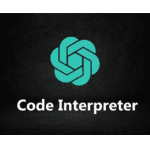
Code Interpreter: Traditional vs. LLM Use Cases & Top 5 Tools
What Is a Code Interpreter? A code interpreter is a program that directly executes instructions written in a programming language without requiring them to be compiled. Unlike compilers that convert high-level code into machine language, interpreters work by parsing and executing the source code line-by-line. This can be advantageous for debugging and development as errors […]
Read More
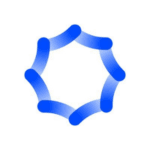
AI Video Generators: Current-Gen vs. Next-Gen & 10 Notable Tools
What Are AI Video Generators? AI video generators are advanced software tools that use artificial intelligence and machine learning techniques to automate various aspects of video creation. These tools analyze input data, such as text, images, audio, or existing video segments, and transform it into dynamic video presentations. Current-generation video generators simplify the video creation […]
Read More
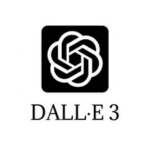
7 AI Image Generation Tools Compared: Pros, Cons & Pricing
What Are AI Image Generation Tools? AI image generation tools are software applications that create images based on textual descriptions provided by users. Modern tools use generative diffusion algorithms to interpret the input text and generate detailed, realistic visuals. By converting text into images, image generation tools allow users to produce high-quality visuals quickly. This […]
Read More

8 AI Summarization Tools to Know in 2024
What Are AI Summarization Tools? AI summarization tools use machine learning algorithms to condense large bodies of text into concise summaries. These tools employ natural language processing (NLP) techniques to understand and synthesize the most important information from the original text without losing context. AI summarization tools are deployed in various forms, such as standalone […]
Read More
Parameter-Efficient Fine-Tuning (PEFT): The Basics and a Quick Tutorial
Parameter-Efficient Fine-Tuning (PEFT): The Basics and a Quick Tutorial Parameter-efficient fine-tuning (PEFT) modifies a subset of parameters in pre-trained neural networks, rather than updating all model parameters. Traditional fine-tuning methods can be computationally intensive, requiring significant resources and storage. PEFT aims to mitigate these challenges, focusing on adjusting a limited number of parameters to achieve […]
Read More
Aisera: Overview of Platform, Solutions, Pros and Cons
What Is Aisera? Aisera provides AI-driven service automation solutions to enhance user experience and streamline enterprise operations. Utilizing machine learning and natural language processing technologies, Aisera delivers scalable solutions for IT service management, customer service, and enterprise operations. These AI tools enable organizations to automate and optimize workflows, reducing manual labor and increasing efficiency. By […]
Read More
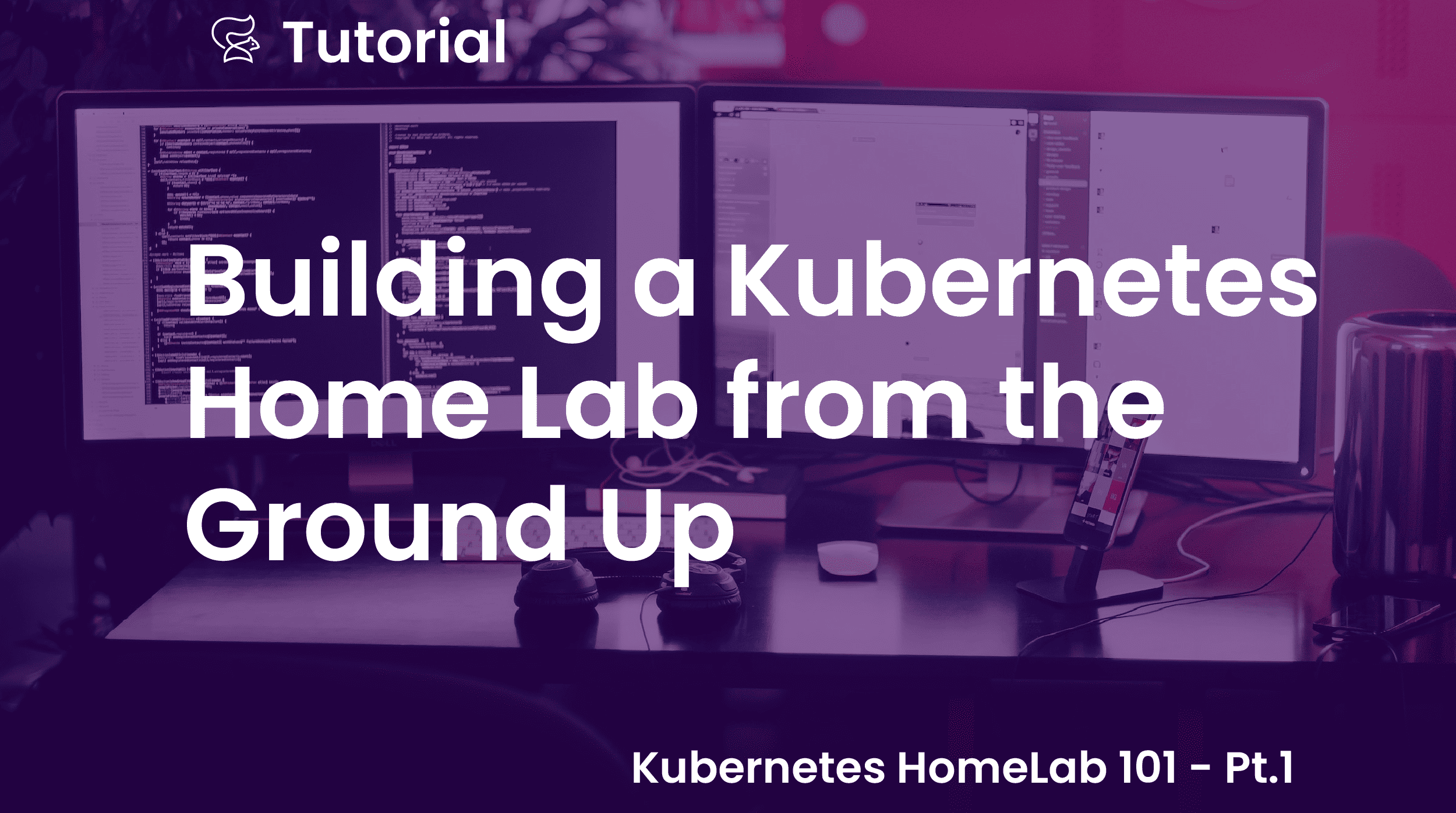
Building a Kubernetes Home Lab from the Ground Up
Introduction This is the first in an ongoing series of posts on building and running a Kubernetes Home Lab. I recently came across the concept of Home Lab, where you set up some servers at home to do miscellaneous stuff such as hosting home utilities or running various applications locally. Some examples of home utilities […]
Read More
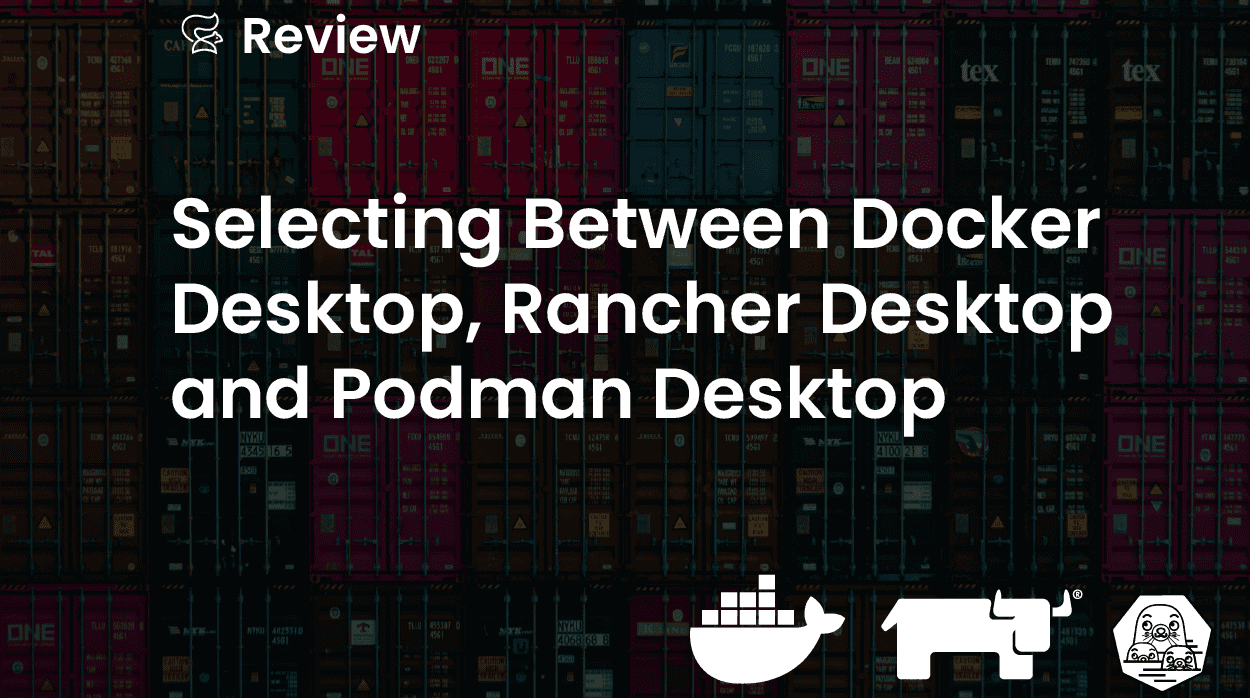
Selecting Between Docker Desktop, Rancher Desktop and Podman Desktop
We evaluated three leading local container management solutions to uncover their strengths and weaknesses. Building microservices applications requires developers to work closely with containers not just in the cloud, but locally on their development machine. In this article we will focus on finding the best tools when it comes to building and running a containerized […]
Read More
Top 10 RAG Tutorials in 2024 + Bonus LangChain Tutorial
What Is Retrieval Augmented Generation (RAG)? Retrieval-augmented generation (RAG) combines large language models (LLMs) with external knowledge retrieval. Traditional LLMs generate responses based solely on pre-trained data. With RAG, the model can access updated and specific information at the time of inference, providing more accurate and context-rich responses. This method leverages repositories of external data, […]
Read More
8 Prompt Engineering Examples for Common NLP Tasks
What Is Prompt Engineering? Prompt engineering involves crafting specific instructions or queries for large language models (LLMs) to get desired outputs. It plays a crucial role in fine-tuning the capabilities of models like OpenAI’s GPT-4o, Google Gemini, and Anthropic Claude, ensuring they deliver accurate, relevant, and contextually appropriate responses. Instead of merely providing a broad […]
Read More
Mistral AI Solution Overview: Models, Pricing, and API
What Is Mistral AI? Mistral AI is a company focused on developing advanced large language models (LLMs) and specialized AI solutions. Founded by a team of experts in artificial intelligence and machine learning, Mistral AI aims to push the boundaries of what is possible with LLMs, offering state-of-the-art models designed to handle a wide range […]
Read More
What Are AI Agents? Complete 2024 Guide
What Are AI Agents? AI agents are software entities that perform tasks autonomously. They make decisions based on predefined rules, machine learning models, or a blend of both. Their design centers around achieving specific goals without constant human intervention. These agents can range from simple mechanisms executing repetitive tasks to complex systems navigating dynamic environments […]
Read More
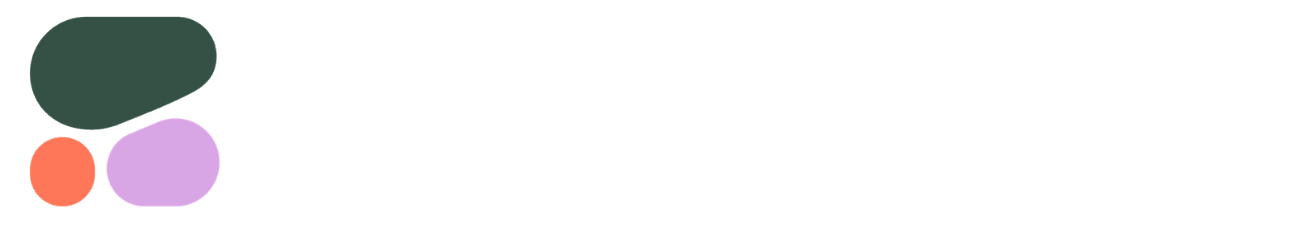
LLM Platform: Key Features & 10 Solutions You Should Know
What Is an LLM Platform? An LLM platform provides an environment for developing, deploying, and managing large language models (LLMs), such as OpenAI GPT, Anthropic Claud, and Meta LLaMA, and applications that rely on them. These platforms provide the necessary infrastructure, tools, and features to streamline the entire lifecycle of LLMs, from data preparation and […]
Read More
Open Interpreter: How It Works, Supported LLMs & Getting Started
What Is Open Interpreter? Open Interpreter is an open-source tool that allows developers to work with large language models (LLMs) on their local machine. It can be used via a terminal interface and supports popular programming languages, including Python, JavaScript, and Bash. With Open Interpreter, users can perform various tasks, such as conducting data analysis, […]
Read More
Fine-Tuning Llama 2 with Hugging Face PEFT Library
Fine-Tuning Llama 2 with Hugging Face PEFT Library What Is LLaMA 2? LLaMA2, introduced by Meta in 2023, is a family of open-source large language model (LLM). It includes models with either 7 billion or 70 billion parameters. The number of parameters in an LLM determines the model’s ability to learn from data and generate […]
Read More
Intelligent Automation: Pros/Cons, Use Cases & 5 Key Capabilities
Intelligent Automation: Pros/Cons, Use Cases, and 5 Key Capabilities What Is Intelligent Automation (IA)? Intelligent automation (IA) is the integration of artificial intelligence (AI), machine learning (ML), and robotic process automation (RPA) to create systems that can perform both routine and complex tasks. These systems improve over time by learning from data and user interactions, […]
Read More
Prompt Engineering in ChatGPT: 9 Proven Techniques
What Is Prompt Engineering in ChatGPT? Prompt engineering involves crafting inputs (prompts) that guide a large language model (LLM) to generate desired outputs. It’s a skill that combines understanding of natural language processing, creativity, and strategic thinking to communicate with the model. Prompt engineering can transform vague requests into precise commands that the AI interprets […]
Read More
AI Image Generation in 2024: Tools, Technologies & Best Practices
What Is AI Image Generation? AI image generation refers to the process of creating visual content using artificial intelligence technologies. These technologies enable the creation of images from textual descriptions or other forms of input. Image generators use generative AI models to produce original, realistic visuals that can be used across industries from entertainment to […]
Read More
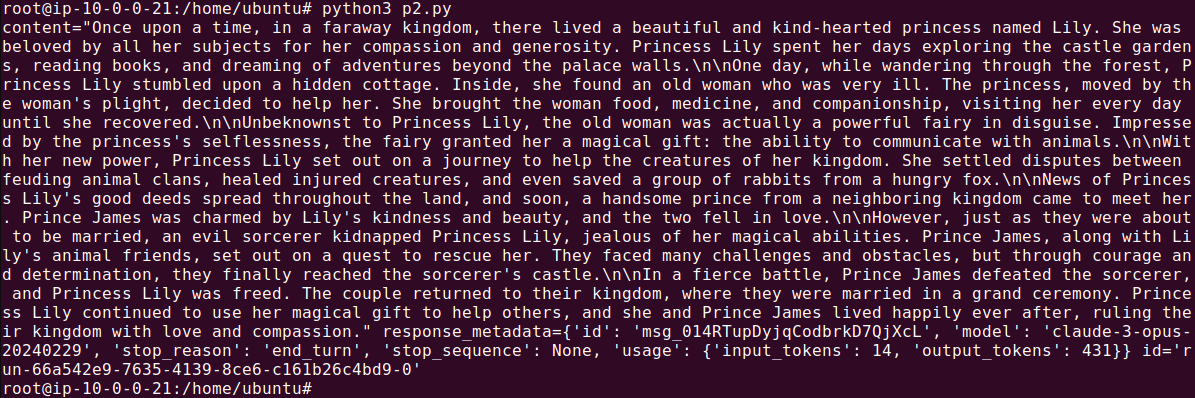
LLM Application Development: Tutorial & 7 Steps to Production Apps
What Is LLM Application Development? LLM application development involves creating software applications that leverage large language models (LLMs) like OpenAI GPT or Meta LLaMA to understand, generate, or manipulate natural language. This process includes integrating LLMs into applications to perform tasks such as text summarization, question answering, and content generation. Developers in this field work […]
Read More
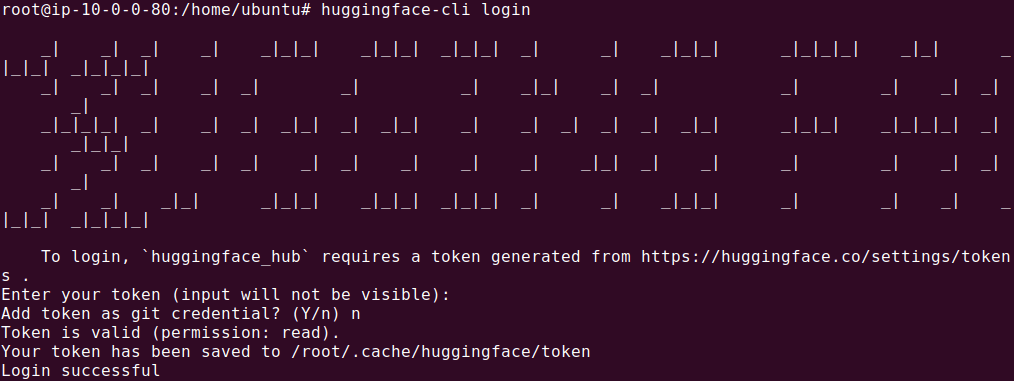
Mistral 7B Instruct: The Basics and a Quick Tutorial
What Is the Mistral 7B Instruct Model? Mistral 7B Instruct is a language model with 7.3 billion parameters. It outperforms its predecessors and competitors on various benchmarks, including surpassing Llama 2 13B across all metrics and achieving superior results compared to Llama 1 34B on many benchmarks. Mistral 7B Instruct is particularly well-suited to code-related […]
Read More
GPT 3 vs. GPT 4: 10 Key Differences & How to Choose
What Is GPT? GPT stands for Generative Pre-trained Transformer. It’s a series of AI language models developed by OpenAI that utilize deep learning techniques to produce human-like text. GPT can generate coherent and contextually relevant text based on a given prompt, making it useful for applications ranging from text completion to generating artistic content. GPT […]
Read More
Meta LLaMA 3: Use Cases, Benchmarks, and How to Get Started
What Is Meta LLaMA 3? LLaMA 3 is the latest series of open-source large language models (LLMs) from Meta. It includes models with 8B and 70B parameters, designed for a wide array of applications and featuring enhanced capabilities that rival state of the art commercial LLMs. This is part of a series of articles about […]
Read More
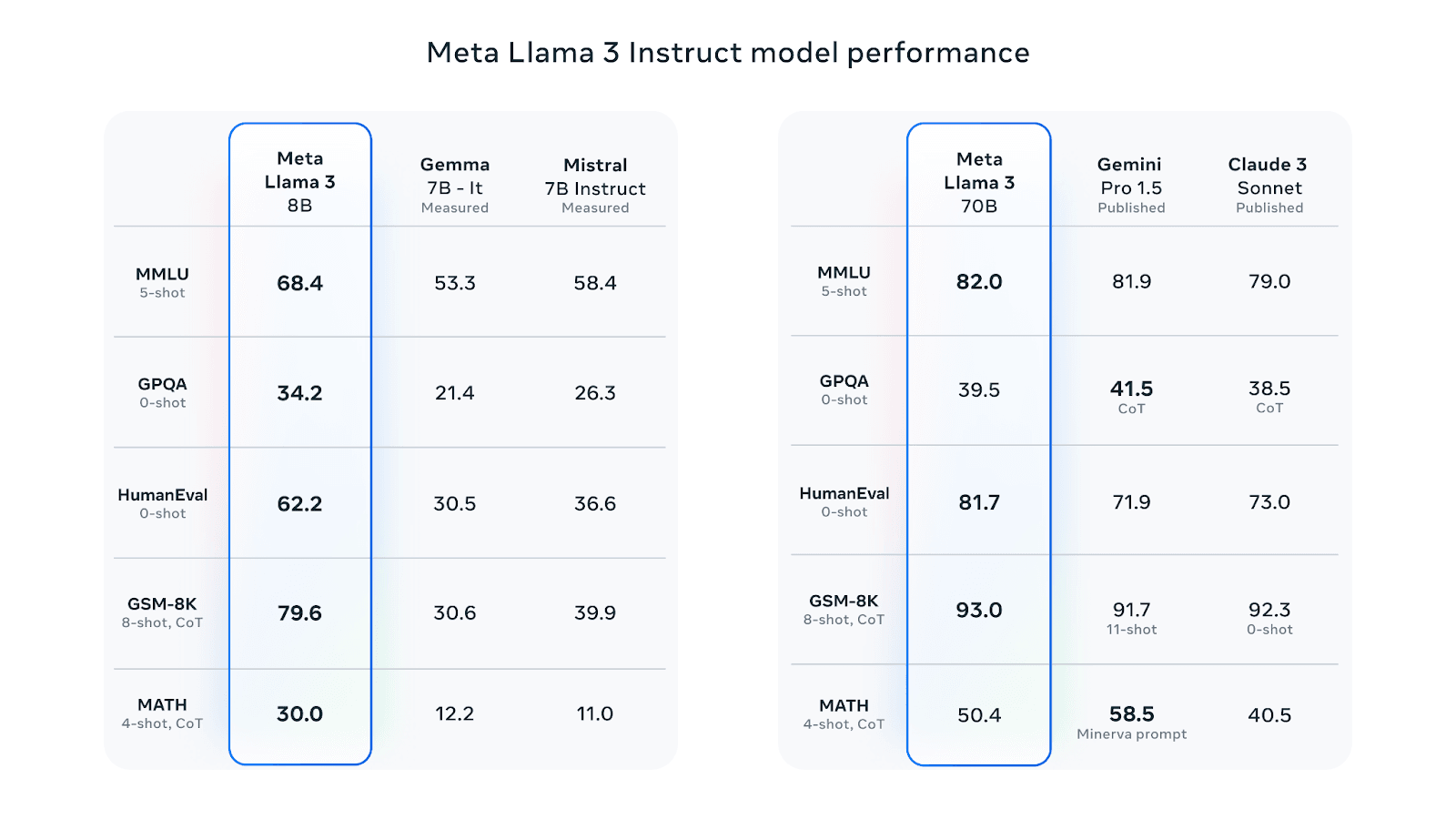
Meta LLaMa: Basics, How to Access & 5 Free Alternatives
What Is Meta LLaMA? Meta LLaMA (Large Language Model Meta AI) is a family of autoregressive large language models developed by Meta AI. First released in February 2023, these models are designed for advanced natural language processing tasks. The initial version of LLaMA provided model weights to the research community under a non-commercial license, allowing […]
Read More
Google Gemini Pro: 8 Key Features, Models & Quick API Tutorial
What Is Google Gemini Pro? Google Gemini is a large language model (LLM) developed by Google. It is Google’s answer to popular, competing LLM technologies like OpenAI GPT-4 and Anthropic Claude. Gemini performs well on LLM benchmarks and incorporates novel technologies to improve computational speed, accuracy, and ability to process multi-modal inputs. Google Gemini Pro […]
Read More
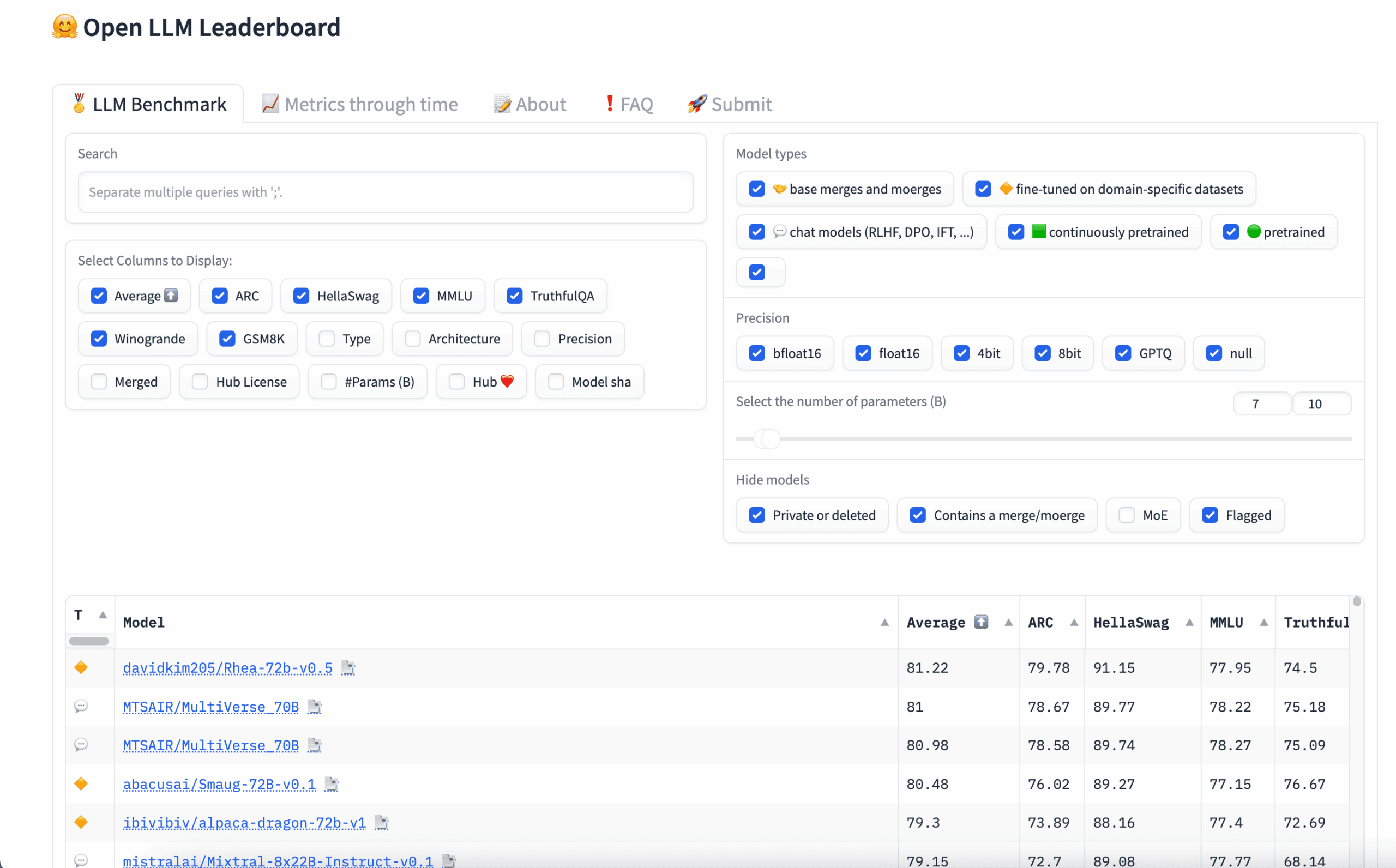
Open LLM Leaderboard: Benchmarks, Model Types & Filters Explained
What Is the Open LLM Leaderboard? The Open LLM Leaderboard, hosted on Hugging Face, evaluates and ranks open-source Large Language Models (LLMs) and chatbots. It serves as a resource for the AI community, offering an up-to-date, benchmark comparison of various open-source LLMs. This platform enables the submission of models for automated evaluation, ensuring standardized and […]
Read More
Fine-Tuning LLMs: Top 6 Methods, Challenges and Best Practices
What Does It Mean to Fine-Tune LLMs? Fine-tuning Large Language Models (LLMs) involves adjusting pre-trained models on specific datasets to enhance performance for particular tasks. This process begins after general training ends. Users provide the model with a more focused dataset, which may include industry-specific terminology or task-focused interactions, with the objective of helping the […]
Read More
Anthropic Claude 3: The Basics and a Quick API Tutorial
What Is Anthropic Claude 3? Claude 3 is the latest generation of large language models (LLMs) developed by Anthropic, first released on March 14, 2024. This model family consists of three editions: Claude 3 Haiku, Claude 3 Sonnet, and Claude 3 Opus. Each edition offers different levels of intelligence, speed, and cost-effectiveness. These models are […]
Read More
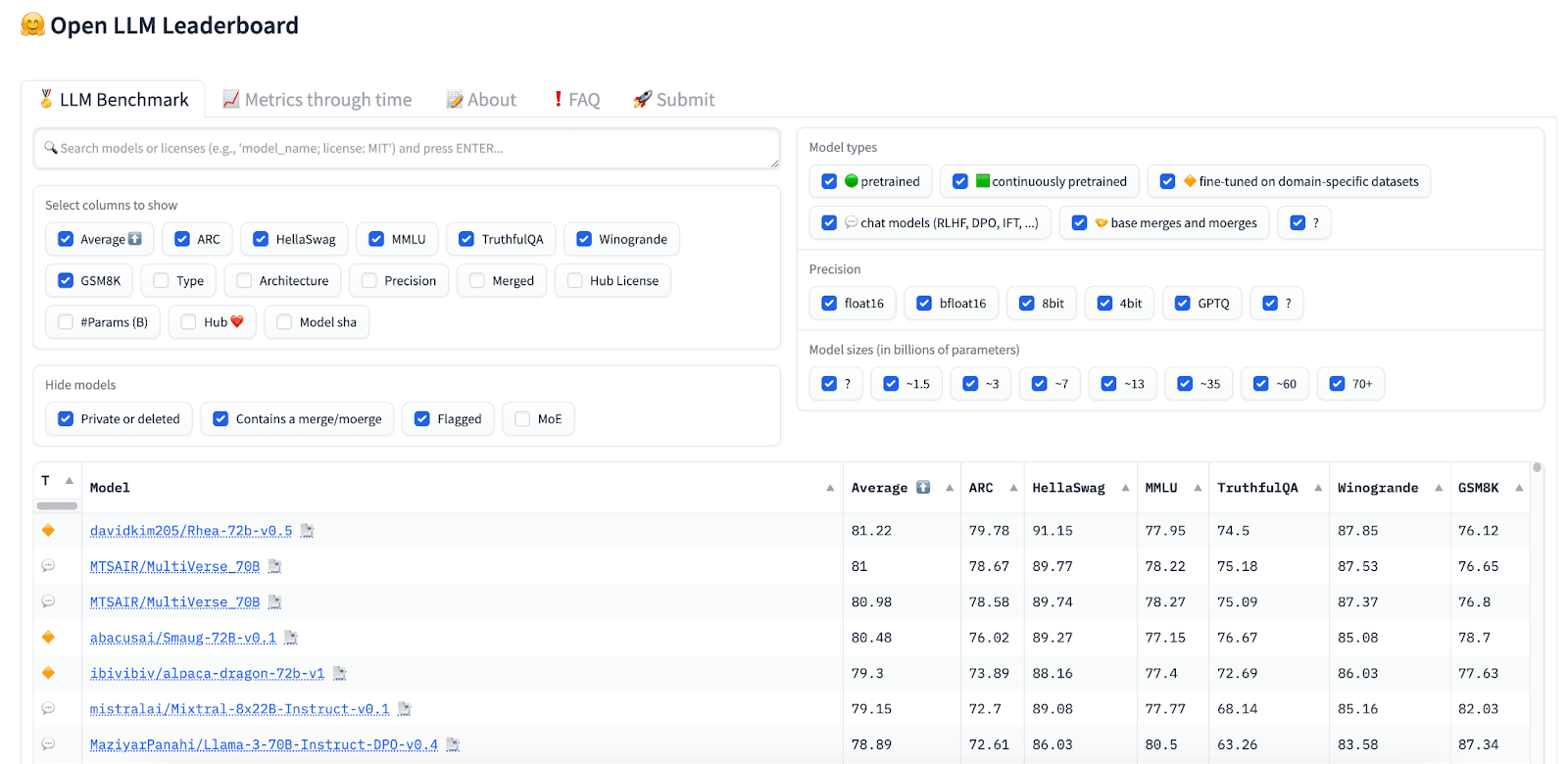
Best LLM: Benchmarks, Leaderboards, & the World’s 8 Smartest LLMs
What Are LLM and What Are They Used For? An LLM, or Large Language Model, is an artificial intelligence system developed to understand, generate, and respond to human language. These models are trained on large amounts of text data, which allows them to understand and generate linguistic patterns in a way that approaches human ability. […]
Read More
MCP Call Filtering: Stopping Prompt Injection and Securing Enterprise AI
As enterprises adopt Model Context Protocol (MCP) to connect AI agents and tools with internal systems, one of the biggest risks they face is untrusted or unsafe tool calls. Without safeguards, a malicious prompt, injected instruction, or poorly validated request could trigger dangerous behavior—such as exposing sensitive data, running unauthorized actions, or even spreading malware. […]
Read More
LLM Security: Top 10 Risks, Impact, and Defensive Measures
What Is LLM Security? LLM security focuses on safeguarding large language models against various threats that can compromise their functionality, integrity, and the data they process. This involves implementing measures to protect the model itself, the data it uses, and the infrastructure supporting it. The goal is to ensure that these models operate as intended […]
Read More
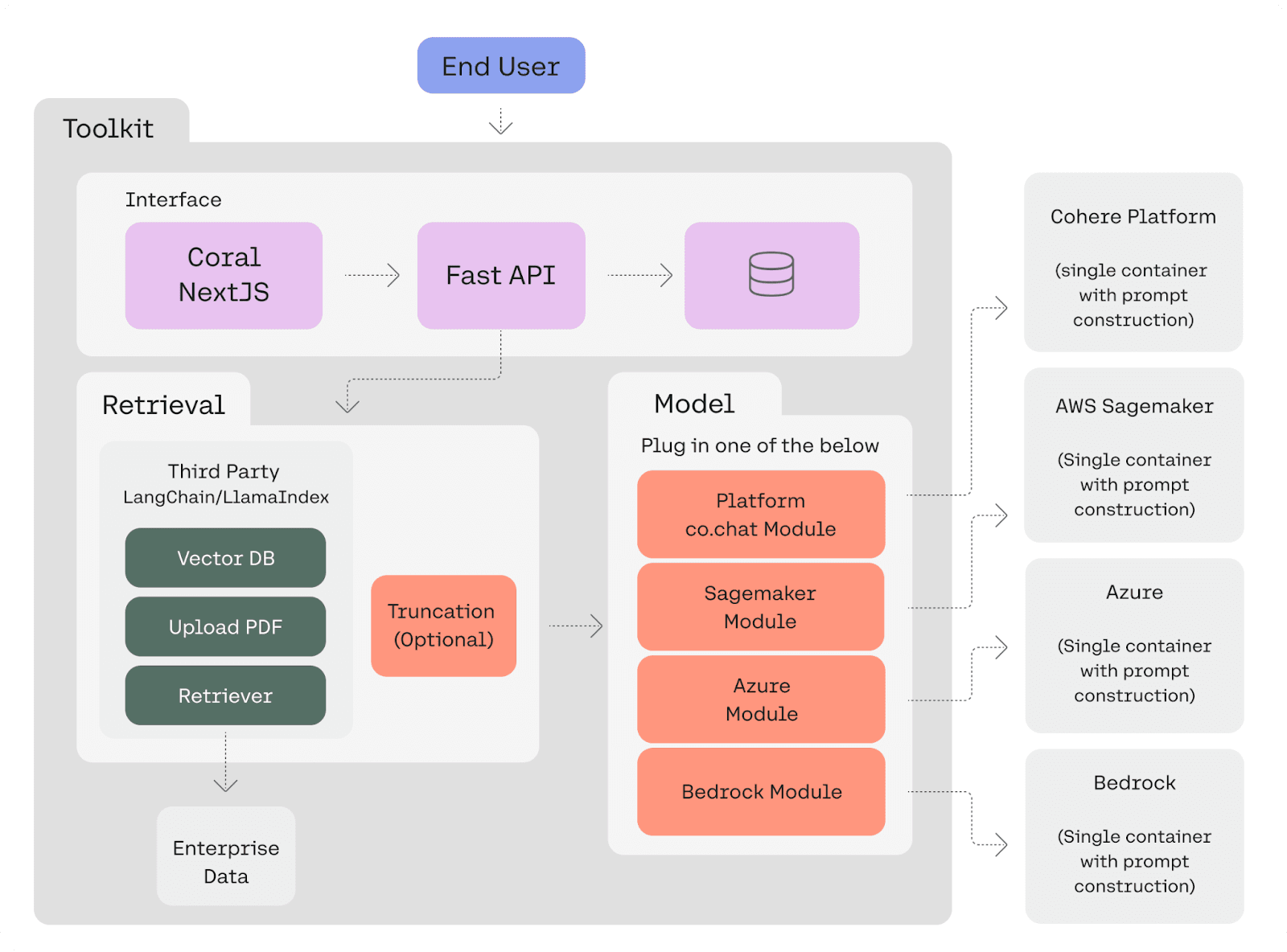
Cohere AI: Models, Pricing, and Quick API Tutorial
What Is Cohere AI? Cohere AI is a technology company focusing on large language model (LLMs) technologies for enterprise use cases. It provides LLM-based solutions that help customers understand, generate, and work with human language. Through its services, organizations can automate customer support, generate content, and extract insights from large volumes of text. Cohere AI’s […]
Read More

AI for Summarizing Articles: How It Works & 10 Tools You Can Use
Why AI Summarization Matters: Key Benefits Over the past few years, AI technology has advanced and makes it possible to generate accurate, fluent summaries of textual documents. There are several advantages to using AI to summarize articles: This is part of a series of articles about AI summarization. In this article: How AI Article Summarization […]
Read More
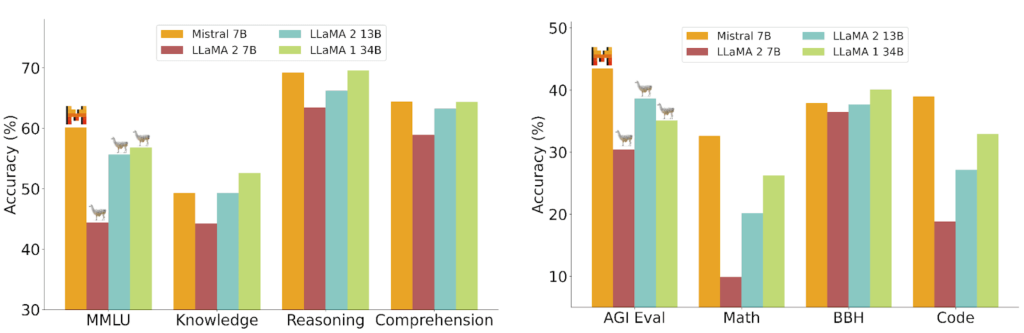
Mistral 7B: Basics, Benchmarks, and How to Get Started
What Is Mistral 7B? Mistral 7B is a large language model (LLM) developed by Mistral AI, featuring 7.3 billion parameters. This model has been open-sourced under the Apache 2.0 license, offering the community free and unrestricted access to its capabilities. The model is recognized for its exceptional performance, surpassing other models of similar size in […]
Read More
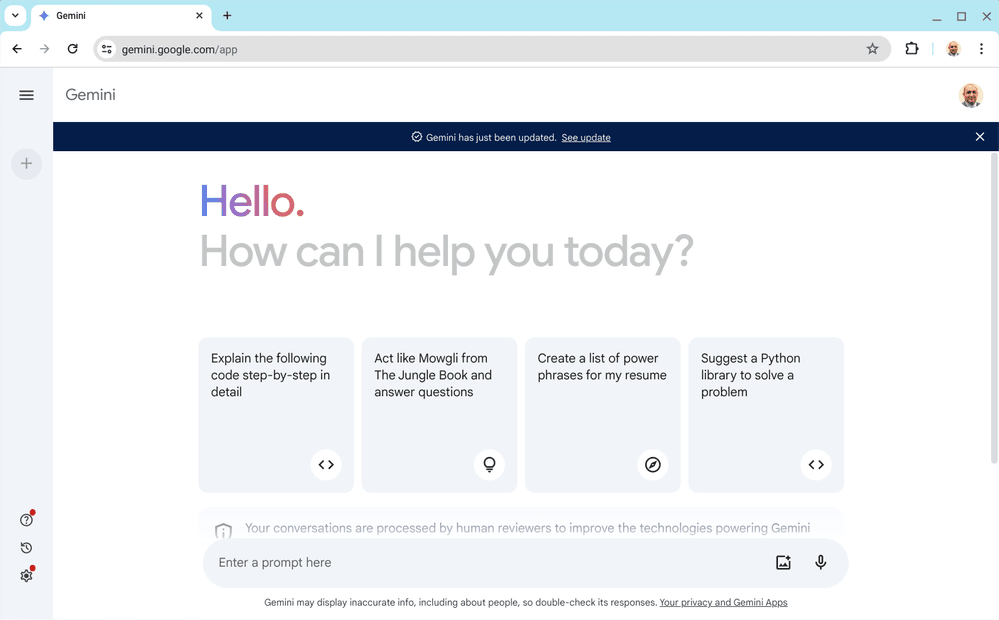
Complete Guide to Google Gemini (Formerly Bard)
What Is Google Gemini? Google Gemini is a large language model (LLM) developed by Google, designed to handle intricate tasks that require human-like cognitive abilities. Google Gemini uses a unique multi-modal architecture, and is the first LLM trained on textual, image, and video data combined. The goal is to make the model better able to […]
Read More
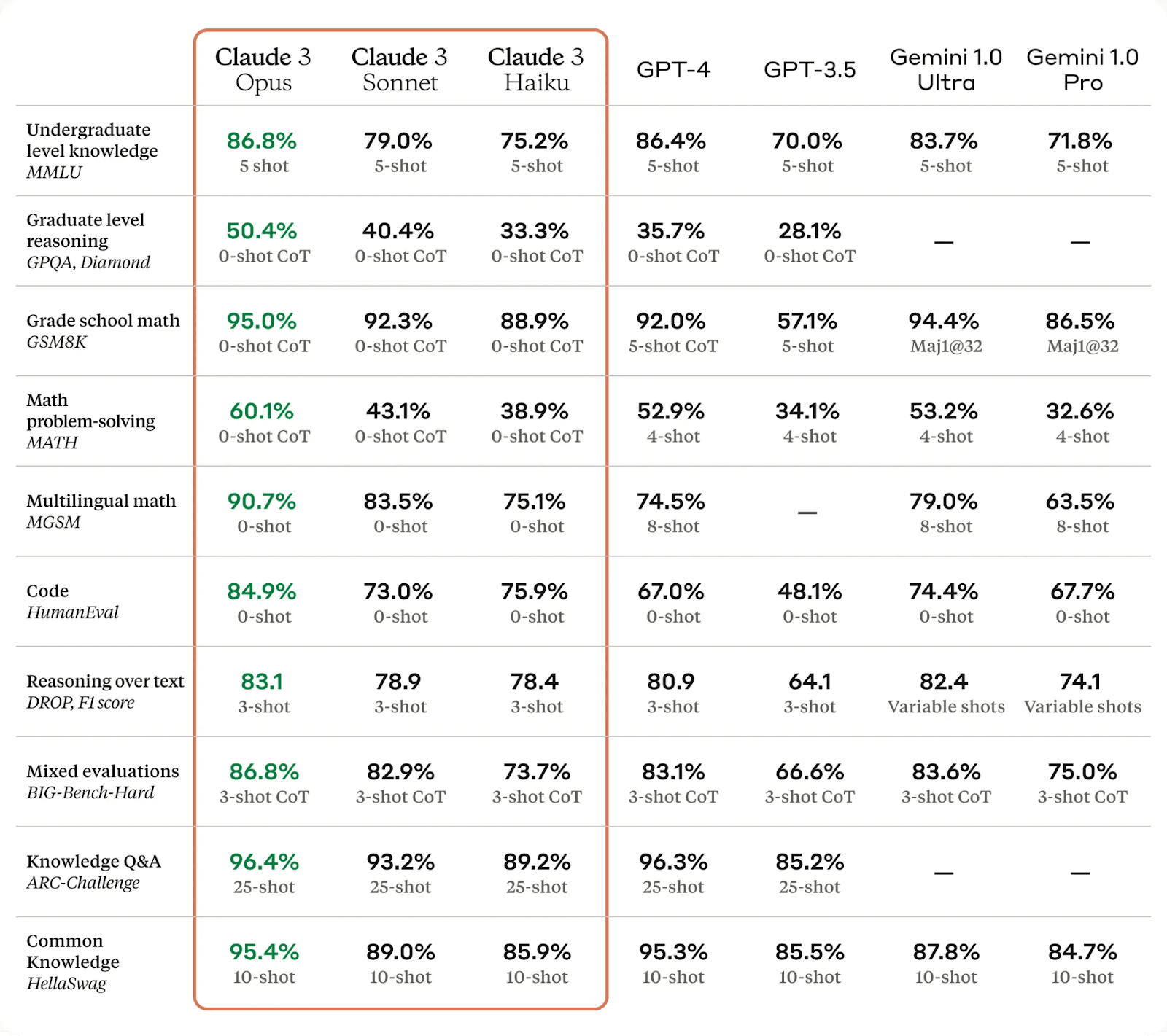
Anthropic Claude: Features, Benchmarks, Versions & API Tutorial
What Is Anthropic Claude? Anthropic Claude is an AI language model developed by Anthropic, an AI research company. It’s designed to process and generate human-like text based on the input it receives. This model aims to improve upon the capabilities of previous AI models by focusing on safety and steerability, ensuring that outputs are aligned […]
Read More
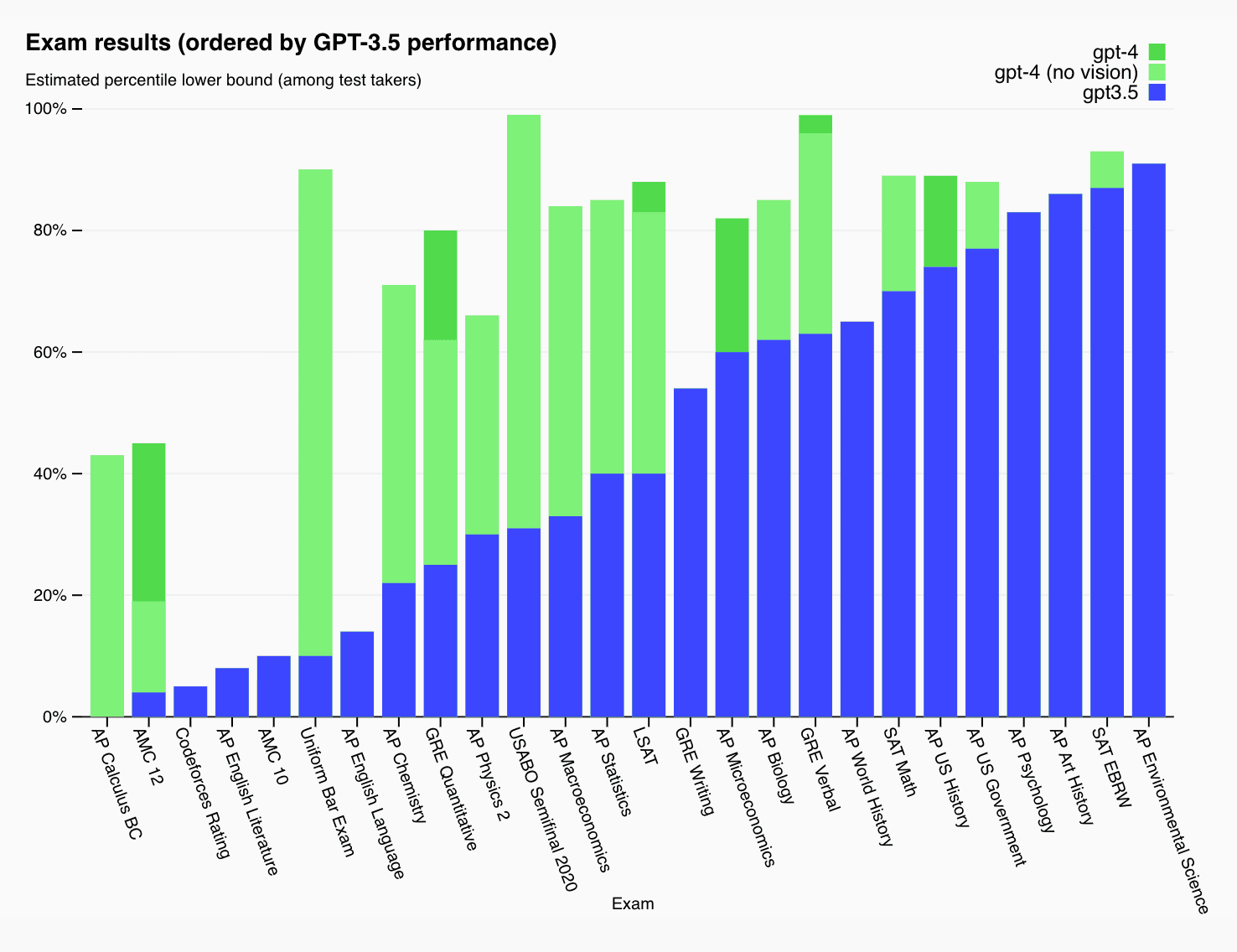
OpenAI GPT-4: Architecture, Interfaces, Pricing & Alternatives
What Is OpenAI GPT-4? OpenAI GPT-4, or Generative Pre-trained Transformer 4, represents the latest iteration in OpenAI’s series of large language models (LLMs), designed to understand and generate human-like text based on prompts. This model builds on the capabilities of its predecessors, enhancing its ability to handle more nuanced and complex language tasks. As of […]
Read More
RAG vs. LLM Fine-Tuning: 4 Key Differences and How to Choose
What Is RAG (Retrieval-Augmented Generation)? Retrieval-Augmented Generation (RAG) merges large language models (LLMs), typically based on the Transformer deep learning architecture, with retrieval systems to enhance the model’s output quality. RAG operates by fetching relevant information from large collections of texts (e.g., Wikipedia, a search engine index, or a proprietary dataset) and fuses this external […]
Read More
18 Generative AI Applications and Adoption Best Practices
What Are Generative AI Applications? Generative AI is a branch of artificial intelligence that focuses on creating new content across various formats, including text, images, music, audio, and more recently, video. This capability is driven by foundation models, which are large, pre-trained AI models that can perform multiple tasks such as summarization, question answering, and […]
Read More
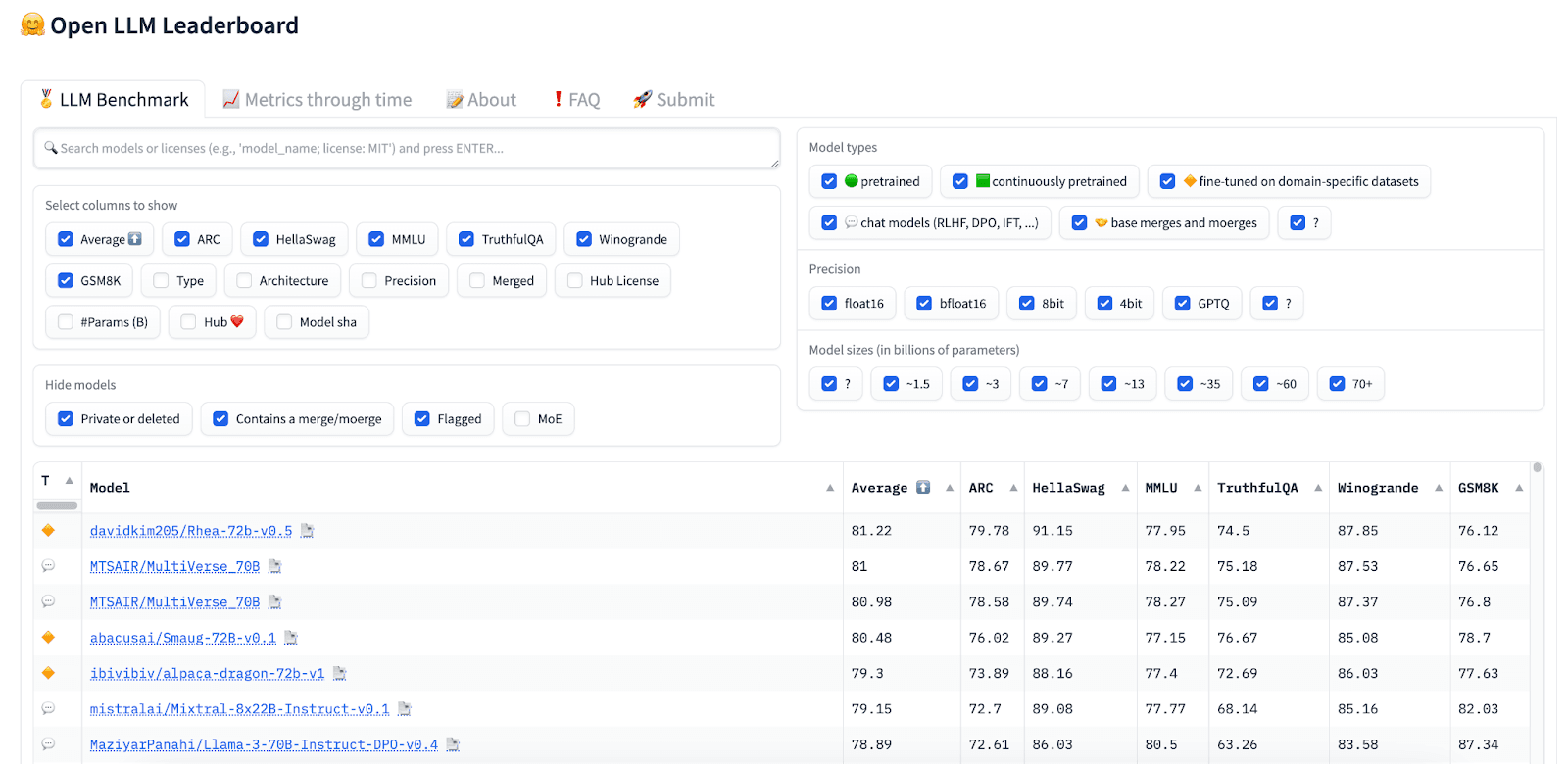
Leaderboard of LLM Leaderboards: Top 7 LLM Listings & Their Criteria
What Are LLM Leaderboards? LLM leaderboards are platforms that rank Large Language Models (LLMs) based on their performance across various evaluation benchmarks. These leaderboards provide a comparative look at leading models, showing how each performs in tasks ranging from language understanding to content generation. They serve as a reference for researchers, developers, and users to […]
Read More
AI Summarization: How It Works and 5 Tips for Success
What Is AI Summarization? AI summarization involves using artificial intelligence technologies to condense large amounts of text, audio, or video data into a more manageable and coherent form. This process retains the core information or themes, enabling easier comprehension and quicker absorption of substantial materials. The technology relies on machine learning algorithms to identify key […]
Read More
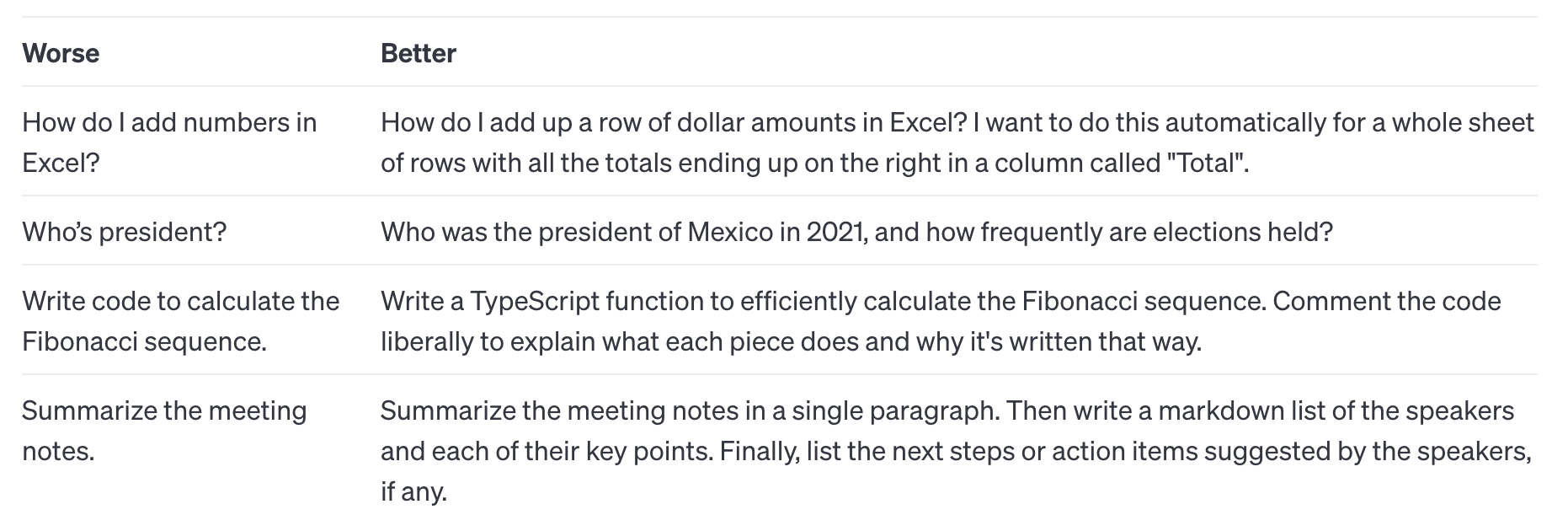
Prompt Engineering in 2024: Techniques, Uses & Advanced Approaches
What Is Prompt Engineering? A “prompt” is an input to a natural language processing (NLP) model. Typically, it contains user instructions that tell the model what kind of output is desired. The model analyzes the prompt and based on its training, produces an output text, commonly known as a “completion”. Prompts are not new, but […]
Read More
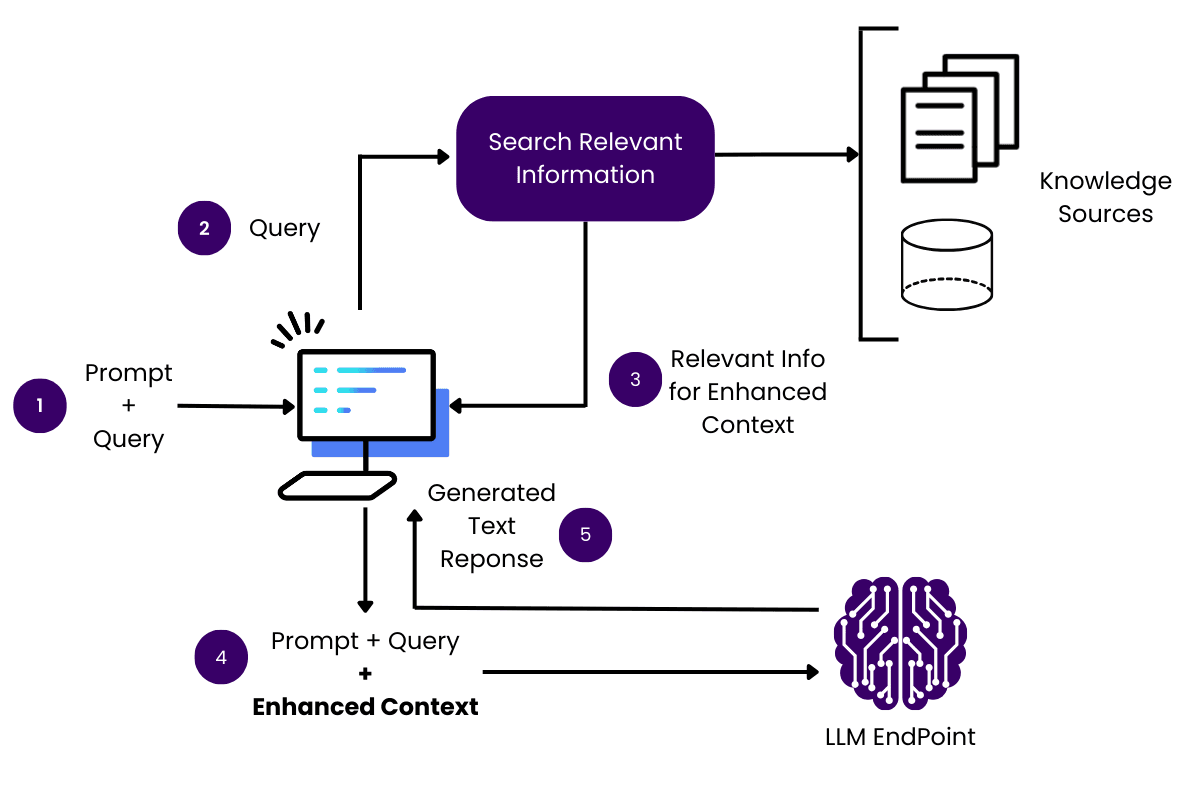
Understanding RAG: 6 Steps of Retrieval Augmented Generation (RAG)
What Is Retrieval Augmented Generation (RAG)? Retrieval Augmented Generation (RAG) is a machine learning technique that combines the power of retrieval-based methods with generative models. It is particularly used in Natural Language Processing (NLP) to enhance the capabilities of large language models (LLMs). RAG works by fetching relevant documents or data snippets in response to […]
Read More
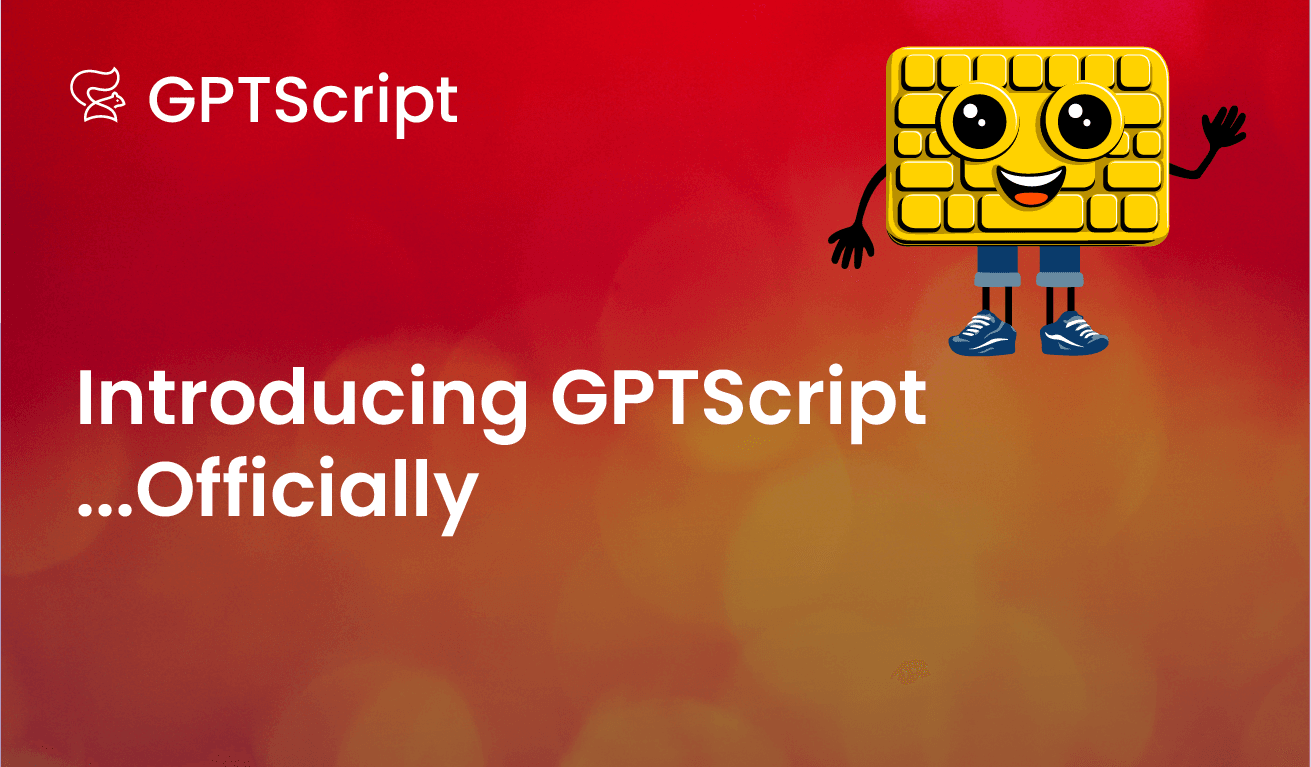
Introducing GPTScript …Officially
Last month I introduced GPTScript with a tweet and it’s been exciting to see how it’s captured people’s imagination. But other than that tweet and the readme on our GitHub repo, I never wrote a proper blog introducing GPTScript, which feels like an oversight. I am incredibly excited about the potential of GPTScript, and at […]
Read More
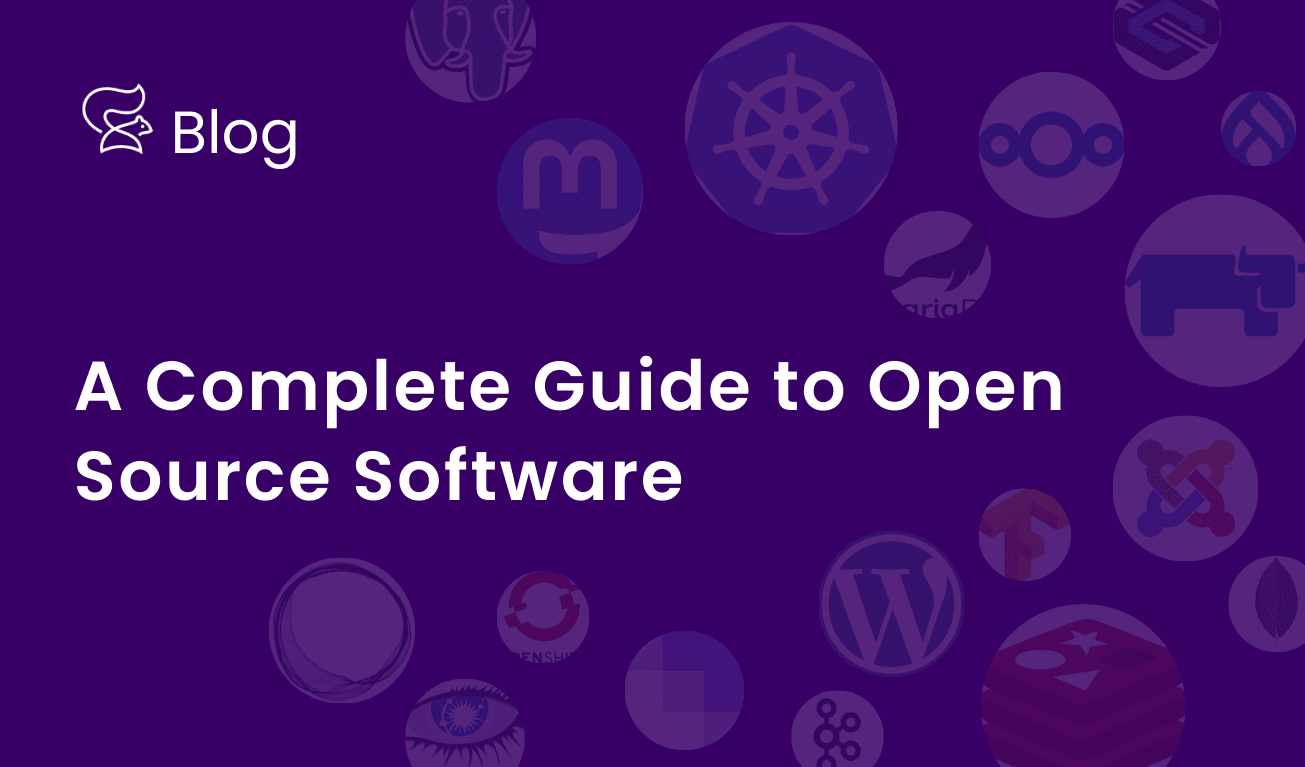
A Complete Guide to Open Source Software
What Is Open Source Software? Open source software (OSS) is a type of software whose source code is available to the public. This means that anyone can view, modify, and distribute the software as they see fit. OSS is an alternative to the traditional proprietary software model, where the source code is kept secret and […]
Read More

Comparing Nextcloud and ownCloud for Self-Hosted Cloud Storage
A few decades ago, data was in physical form. Whether it was personal photographs or a company’s financial records, all of them were on paper. However, with the changing technological landscape, everything moved from paper to silicon. From our vacation pictures to official financial records, everything went digital and was stored on computers. And that’s […]
Read More